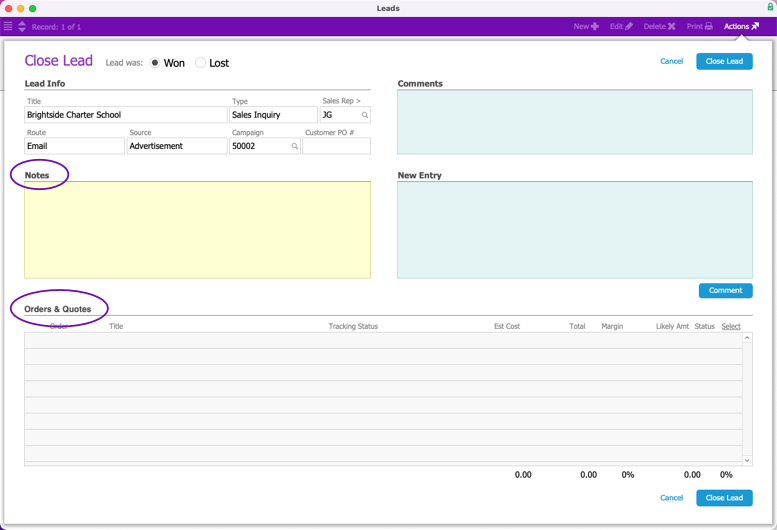This guide explains how to close a sales lead. It is intended for general users.
When closing a lead, aACE helps you track wins and losses.
- Navigate from Main Menu > CRM & Sales > Leads.
- Use the Quick Search bar to locate the desired lead.
- At the detail view menu bar, click Actions > Close Lead.
- Specify whether the lead was Won or Lost.
- For leads that you Won:
- Notes — Record any final details about this business opportunity.
- Orders & Quotes — If there were multiple quotes, select those that the customer chose. aACE will automatically open that order and void the others.
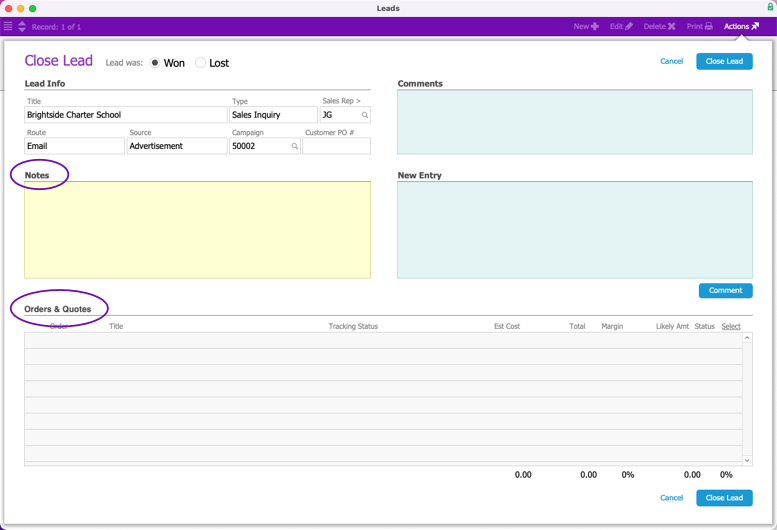
- For leads that were Lost:
- Reason for Loss — Select from the dropdown list.
Note: If a new reason is relevant to multiple leads, ask your system admin to update the relevant system value list. - Reason for Loss Notes — Add details to help clarify the situation or improve future efforts.

- Reason for Loss — Select from the dropdown list.
- For leads that you Won:
- Click Close Lead.
Setting Required Fields for Leads
Your system administrator can set flags to make the Campaign, Type, Route, or Source fields required: Main Menu > System Admin > Preferences > Order Entry.
When these fields are flagged, aACE validates the data when you close the lead, requiring you to enter information before allowing the lead to be saved as Won or Lost.