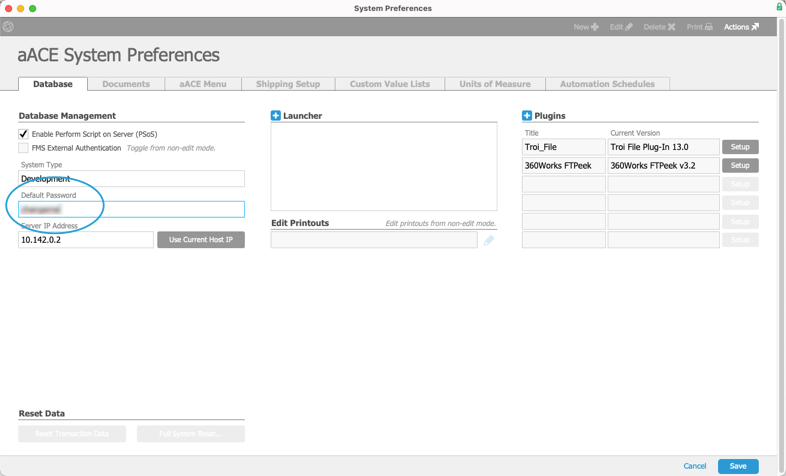This guide provides information about working with the aACE default password. It is intended for system administrators.
Each aACE implementation stores a unique default password in the aACE System Preferences module. This password is automatically assigned to all new team members. When you reset a user's password, aACE reverts to this password.
Customizing the Default Password
System administrators can update the default password.
- Navigate from Main Menu > System Admin > System Preferences.
- At the Database tab, click Edit.
- In the Database Management section, click the Default Password field to display the current password.
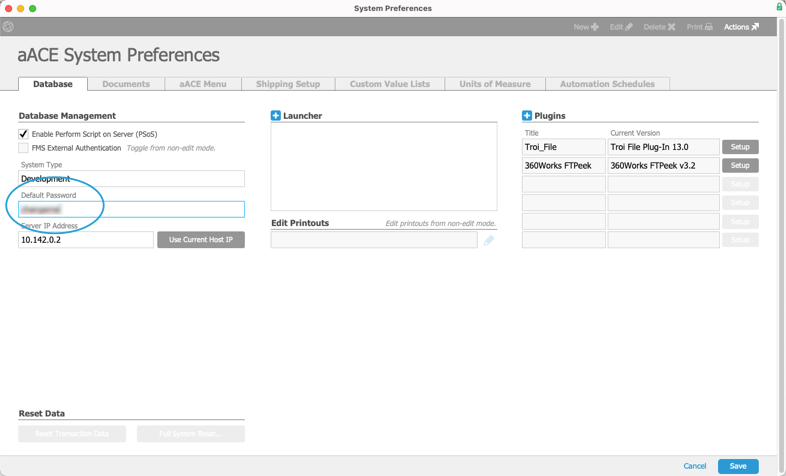
- Enter a new default password, then click Save.