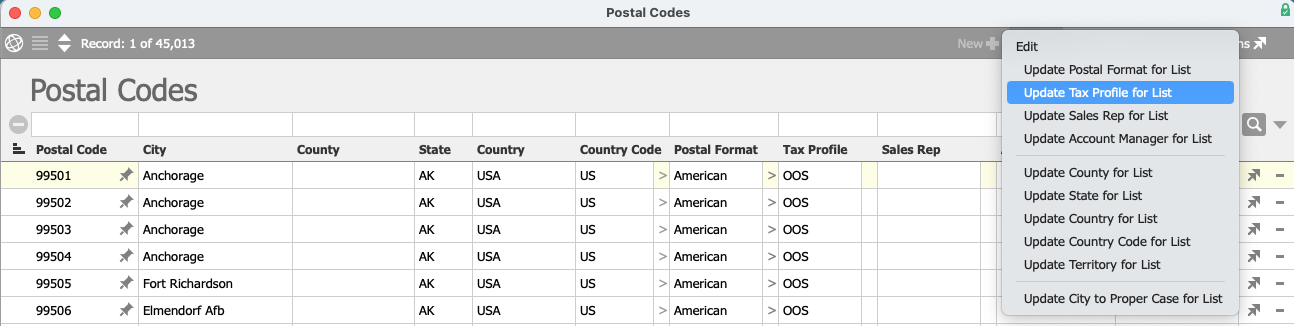This guide explains how to link tax profiles to specific postal codes. It is intended for system administrators.
- Navigate from Main Menu > System Admin > Postal Codes.
- Use the Quick Search bar to find the desired postal codes or click Show All.
- Click Edit > Update Tax Profile for List.
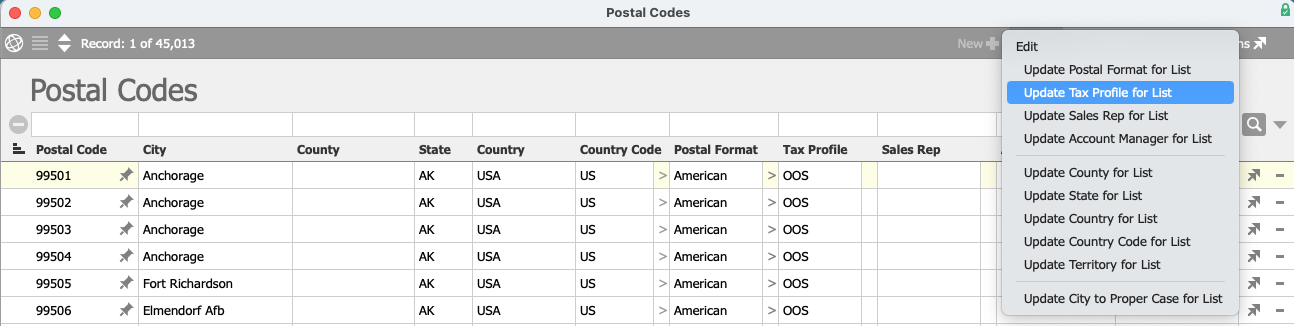
- At the confirmation dialog box, click Select.
- Click the tax profile you want to associate with the selected postal codes.
Note: aACE will automatically update and return to the list view.