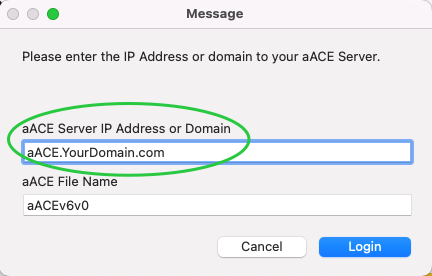This guide explains how to set up an aACE launcher. It is intended for system administrators.
The aACE Launcher is a FileMaker document which provides one-click access to aACE. You must configure the launcher with the IP address or the DNS address pointing to the aACE Server. This configuration should happen at different times, depending on how your server is configured:
- IP address — Configure the launcher after aACE is hosted.
- DNS address — Configure the launcher prior to aACE being hosted.
Note: If the server address changes for any reason, you will need to re-configure the launcher to point to the new address.
Configuring the Launcher
- Download an unconfigured launcher.
- Extract the zipped .fmp12 file, then use it to launch aACE.
- Enter the name of the server where your aACE system is hosted, then login.
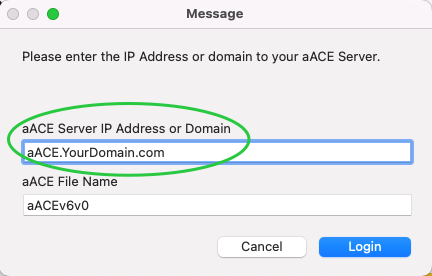
- Compress the launcher.
- Log in to aACE and navigate from Main Menu > System Admin > System Preferences > Database tab.
- In the Launcher section, add the compressed launcher file.
This enables users to download the launcher themselves. - Click Commit Updates.