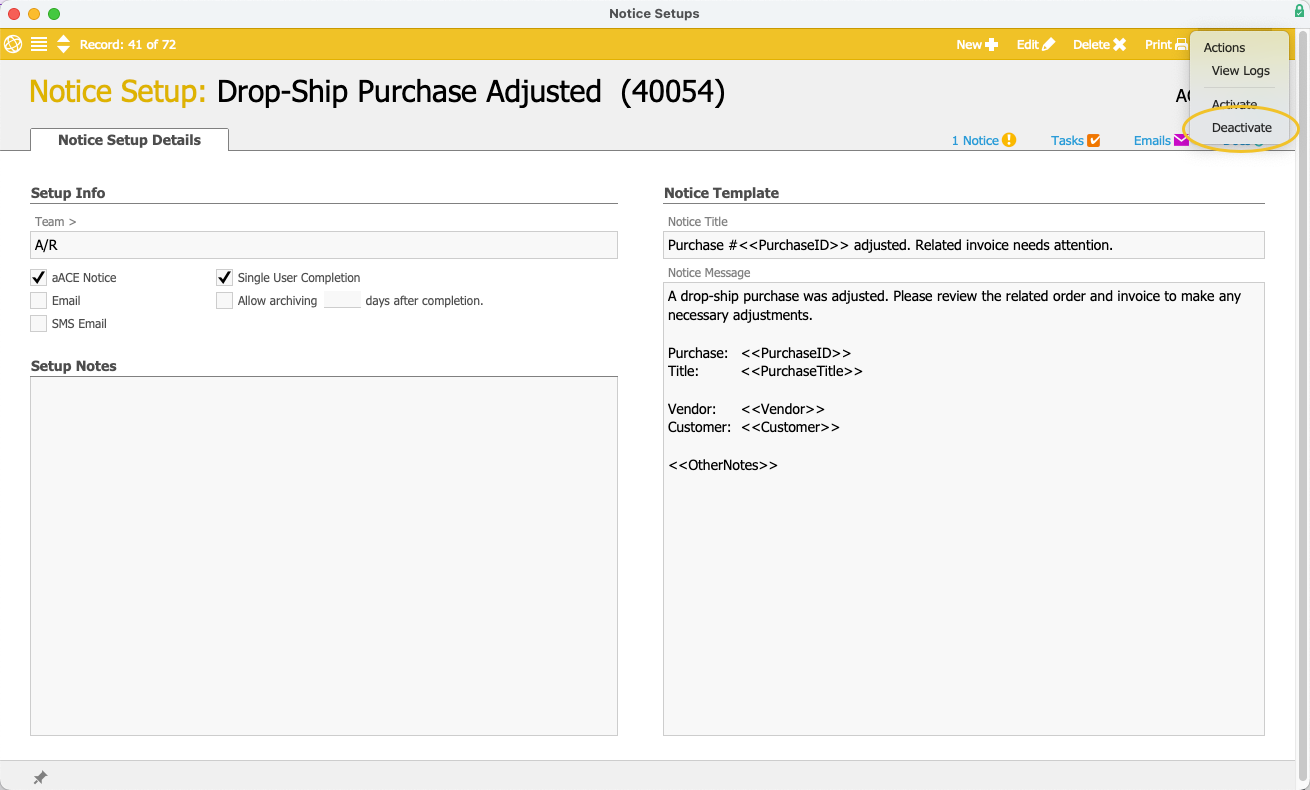This guide explains how to deactivate notice setups. It is intended for system administrators.
If your team members are receiving too many system notices, you can deactivate notice setups to prevent aACE from sending automatic notices.
- From the Main Menu, go to System Admin > Notice Setups.
- Select the notice setup you want to deactivate.
- At the notice setup detail view, select Actions > Deactivate > Deactivate.
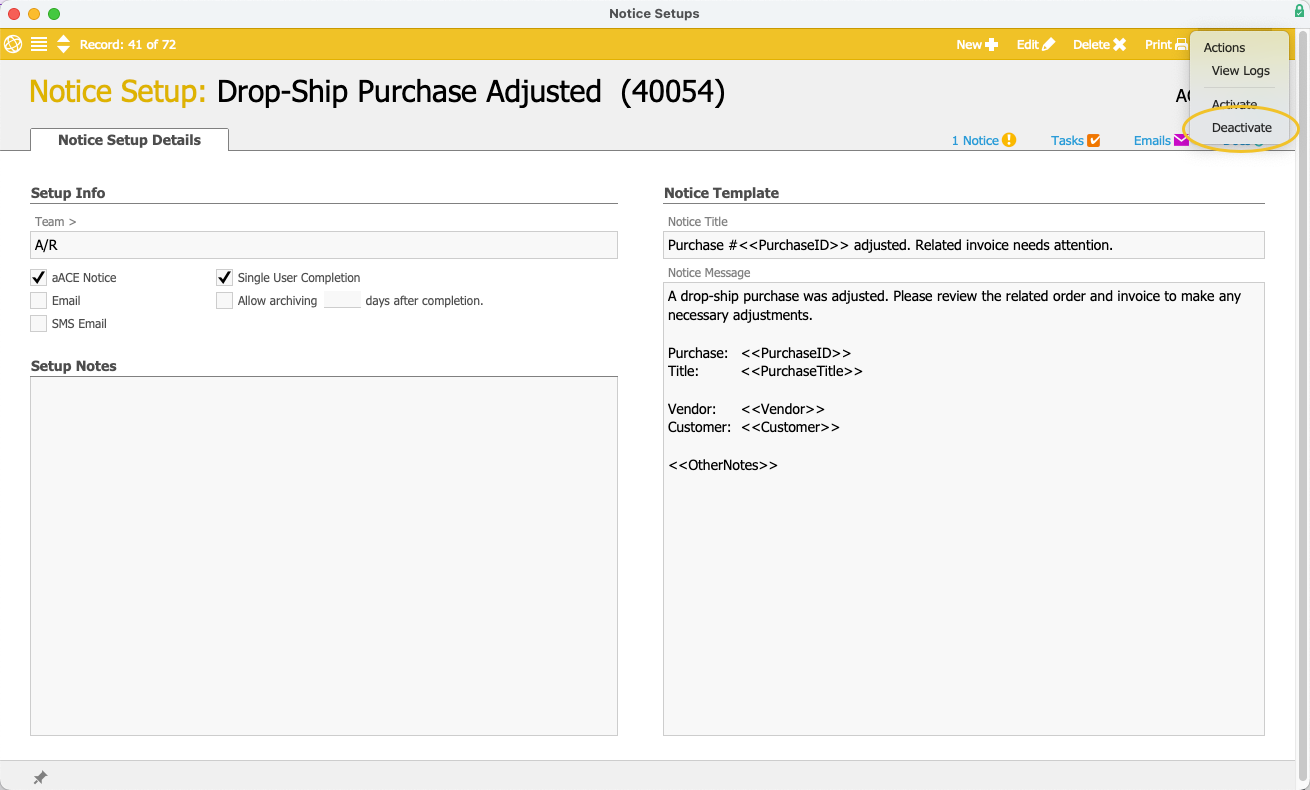
If your team requires additional notice setup management options, such as utilizing teams or voiding notices, refer to Managing Notice Setups.