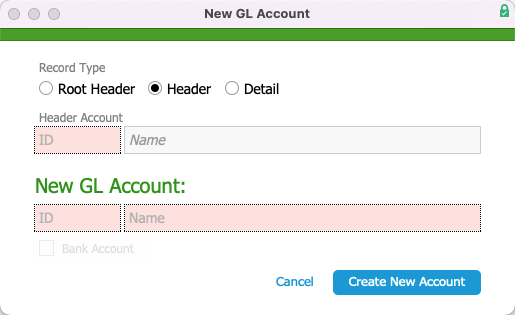This guide explains how to create a new account for your chart of accounts. It is intended for advanced users.
You can add new accounts to your chart of accounts (COA) at any time. When you need to create a new bank account, simply flag the account accordingly.
Note: For details about account types, please read Importing and Setting Up Your Chart of Accounts.
- Navigate from Main Menu > Accounting > GL Accounts.
- At the GL Accounts list view, click New.
- On the New GL Account dialog, specify the Record Type.
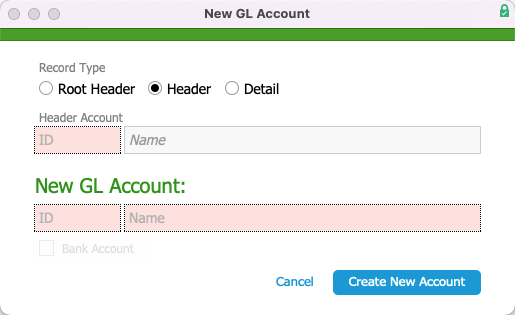
- For Header or Detail accounts, select the relevant Header Account.
- In the New GL Account section, enter the new account ID/number and name.
- If the new account is a bank account (e.g. a new checking account), mark the Bank Account flag.
- Click Create New Account.