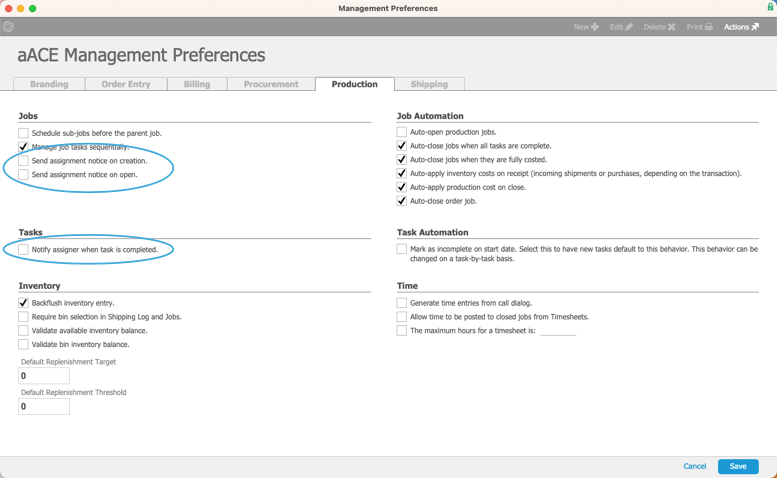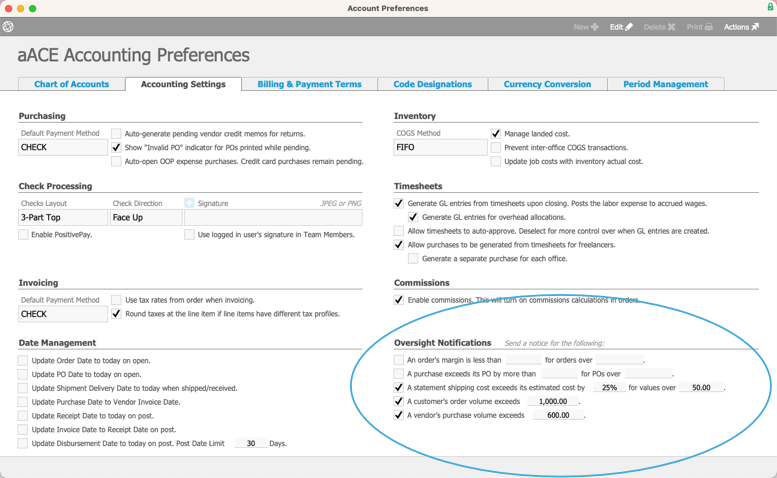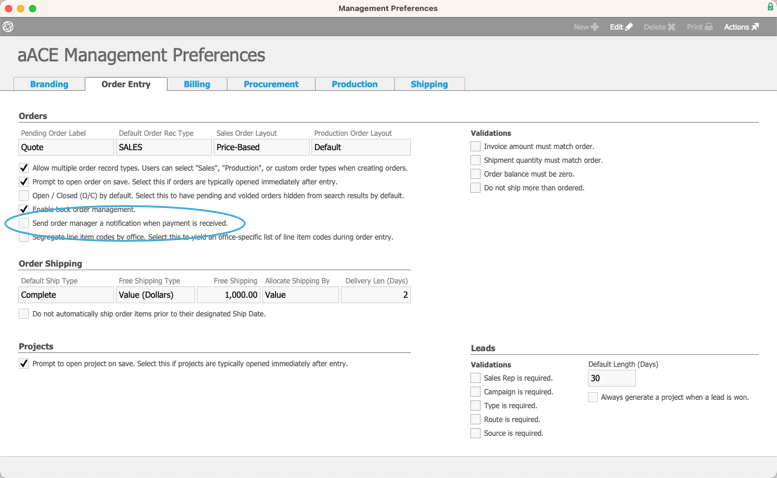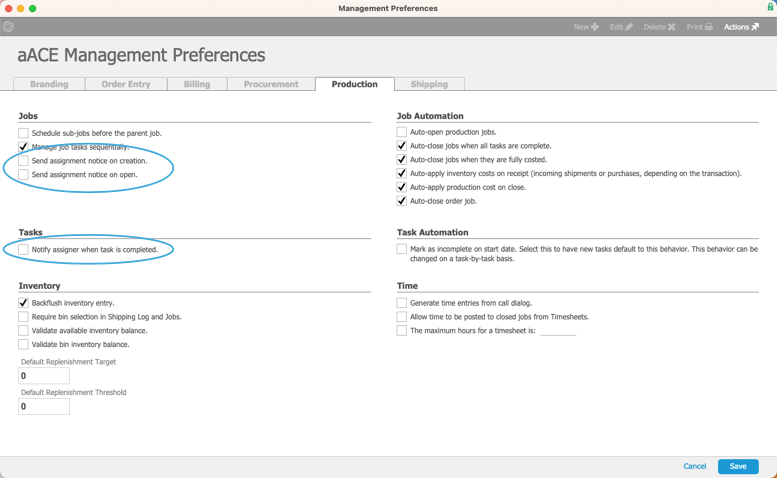This guide explains how to adjust the automated notification preferences. It is intended for advanced users.
aACE preferences allow system administrators and certain advanced users to control when notifications are sent about certain activities. Shown below are the default notification settings for sales and purchasing oversight, order payments, and production.
Note: If your workflows require additional notification options, contact aACE Support or your aACE partner about customized notification settings.
Sales and Purchasing Oversight Notifications
- Navigate from Main Menu > Accounting > Accounting Preferences > Accounting Settings tab, then click Edit.
- In the Oversight Notifications section, mark or clear the flags as needed, then click Save.
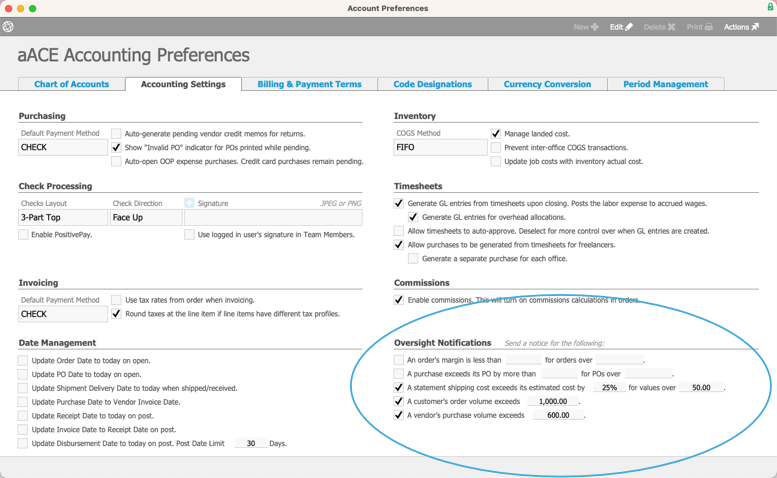
Order Payment and Production Notifications
Additional preferences are found in the Management Preferences module. Navigate from Main Menu > Internal > Management Preferences.
Order Payment Notification
The payment notification preference specifies whether order managers will receive a notification when a payment is received.
- From the Management Preferences module, go to the Order Entry tab, then click Edit.
- In the Orders section, mark or clear the flag, then click Save.
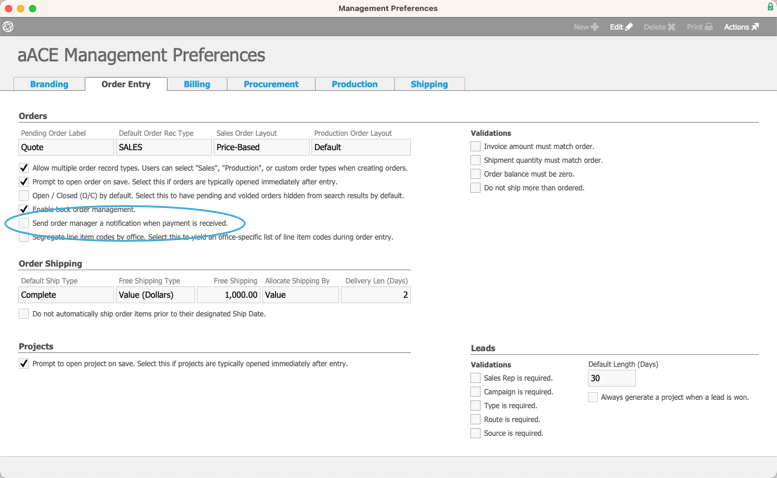
Production Notifications
Production notification preferences help ensure clear communications for job assignments and task completion.
- From the Management Preferences module, go to the Production tab, then click Edit.
- In the Jobs section and Tasks section, mark or clear the flags as needed, then click Save.