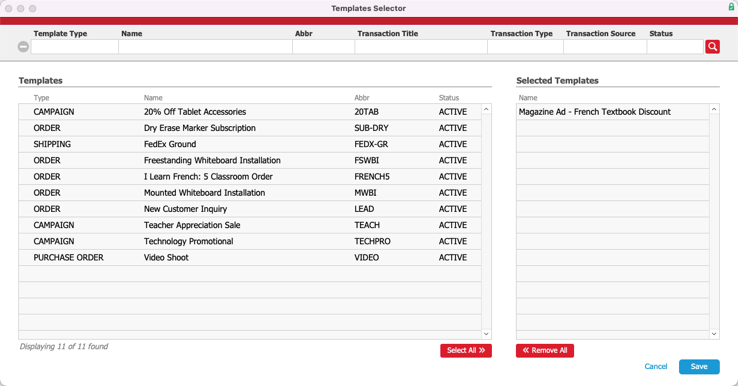This guide explains how to use templates to build purchase orders. It is intended for general users.
Templates can help you build complicated or standard purchase orders more quickly:
- Navigate from Main Menu > Accts Payable > Purchase Orders.
- Click New.
- Click Actions > Build Purchase Order from Template.

- Move the needed record(s) to the Selected Templates column:
- Click on the individual record
- Click Select All
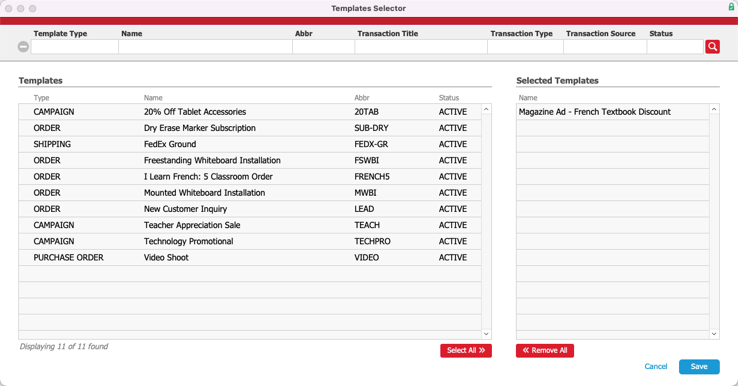
- Click Save, then complete the purchase order.
aACE copies information prepared in the selected template(s) to the new purchase order record, as shown in these comparison screenshots: