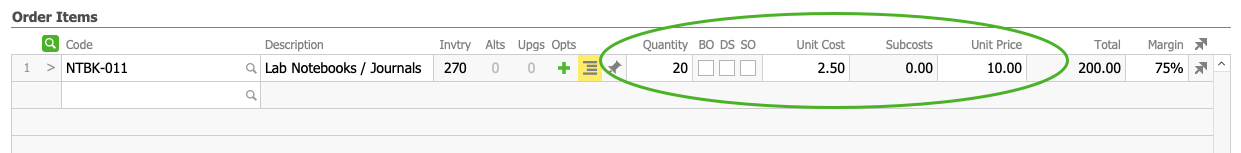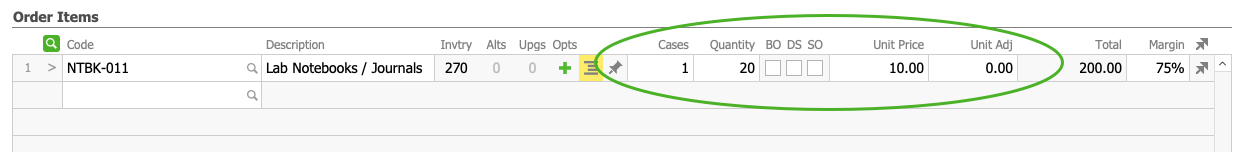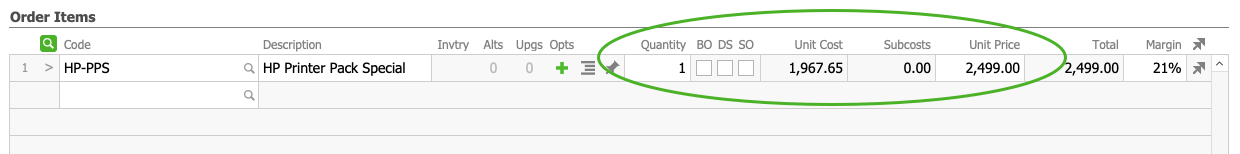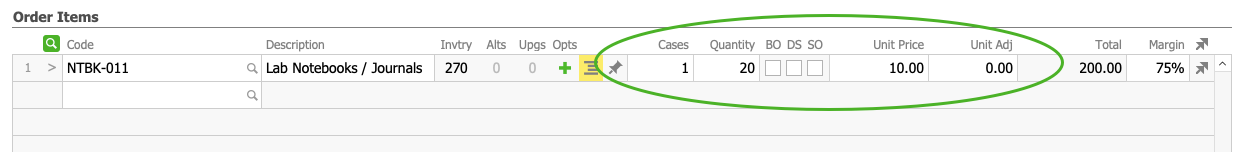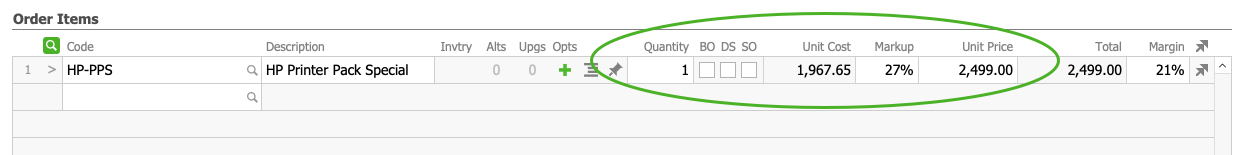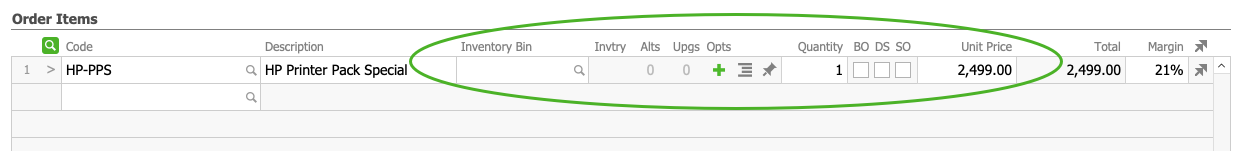This guide highlights differences on the various order layouts. It is intended for system administrators.
aACE allows you to configure preferences for order entry. You can select the order screen layout that works best for your organization. Navigate from Main Menu > Internal > Management Preferences > Order Entry. Then use the Sales Order Layout and Production Order Layout fields to configure the data aACE displays in the Order Items section of order records. After you change a layout, team members must re-login for the changes to take effect.
Note: You can also control order layouts using settings on aACE user groups. Settings in the User Group module take precedence over the parallel settings in the Management Preferences module.
Sales Order Layouts
These layouts highlight various details that may be of most use to your sales team:
- Default
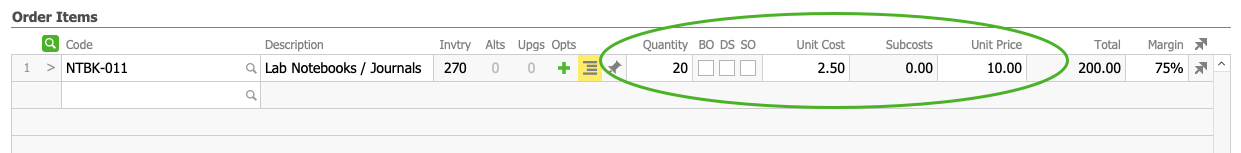
- Price-based
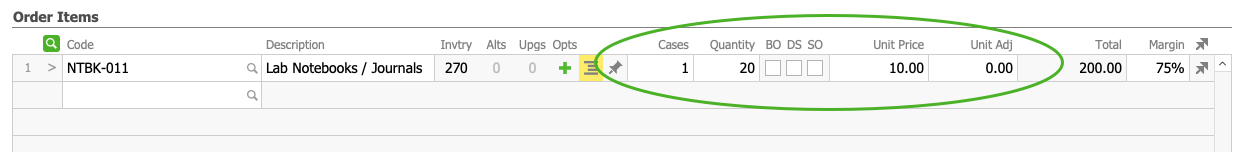
- Cost-based

- Inventory-based

- Custom — This layout is intended for display purposes to help new aACE customers get a sense of fields they can use to configure their order entry layout. It is not intended for use in order entry.
Production Order Layouts
The following layouts highlight various details that may be of most use to your warehouse team:
- Default
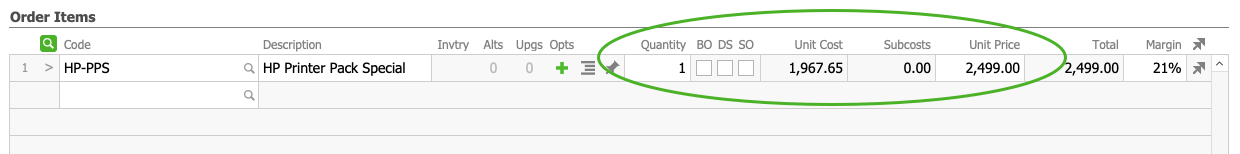
- Price-based
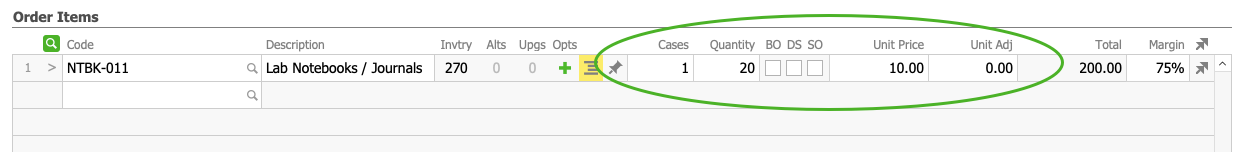
- Cost-based
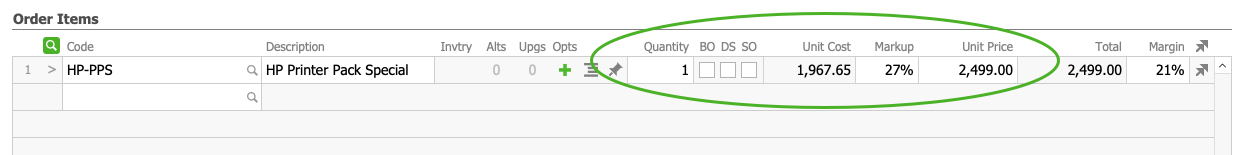
- Inventory-based
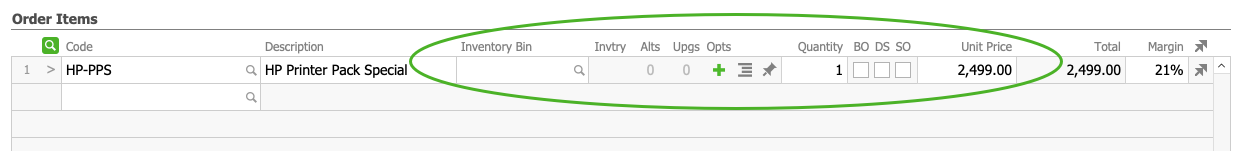
- Custom — This layout is intended for display purposes to help new aACE customers get a sense of fields they can use to configure their order entry layout. It is not intended for use in order entry.