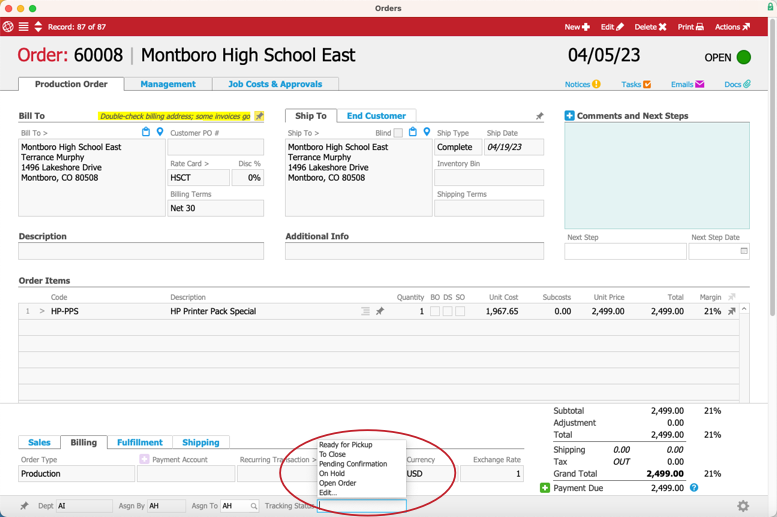This guide explains how to edit value lists in aACE. It is intended for system administrators.
System administrators can edit the value lists found throughout aACE. These values can be updated from System Preferences and certain module detail views.
Edit a Value List Using System Preferences
- Navigate from Main Menu > System Admin > System Preferences > Custom Value Lists > Actions > Edit Out-Of-The-Box Value Lists.

- At the Manage Value Lists dialog, locate and select the value list you want to update, then click Edit.

- At the Edit Value List dialog, make the desired changes to the custom values.

- Click OK, then click OK again.
Edit a Value List Using the Module Detail View
You can edit value lists from the detail view of certain record types, including:
- Orders
- Companies
- Shipping Logs
- Purchase Orders
- Disbursements
- Invoices
- Receipts
As an example, you can edit the Tracking Status field from an Order record's detail view:
- Navigate from Main Menu > Order Management > Orders > select the desired Order.
- At the Order record detail view, click the Tracking Status field in the footer.
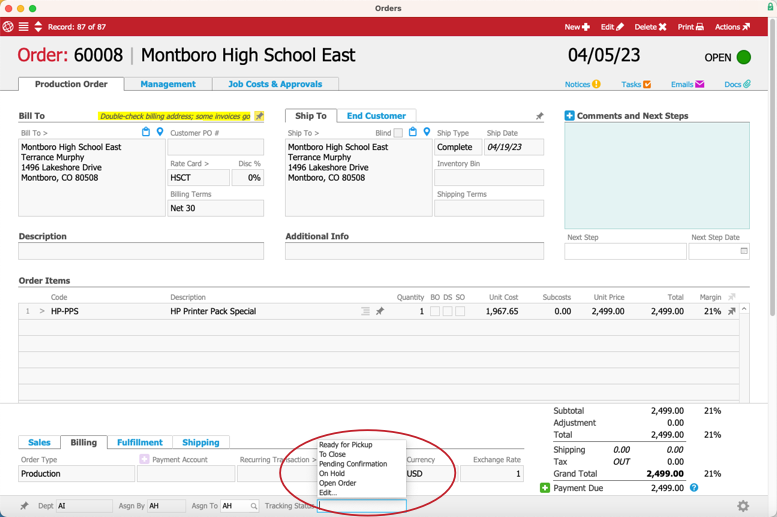
- In the list of options, click Edit.
- In the Edit Value List dialog, enter new values or delete old values.

- Click OK.