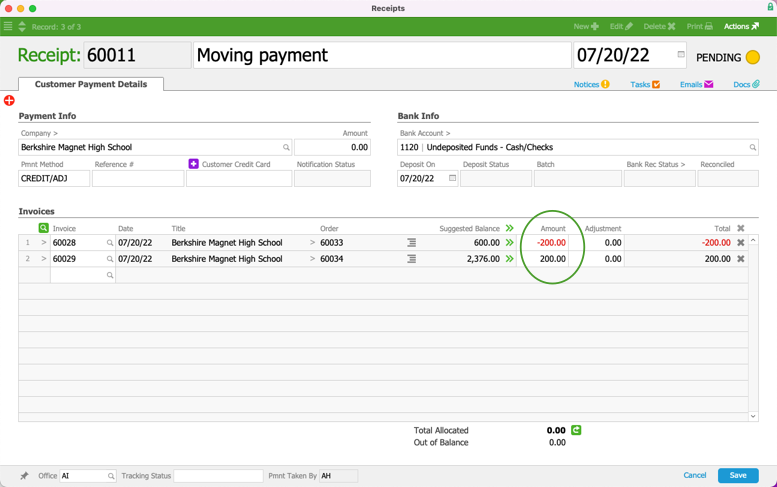This guide explains how to transfer a payment to a different invoice. It is intended for general users.
Before you use this process to transfer a payment from one invoice to another, make sure you have the invoice IDs of both the source and the destination records.
- Navigate from Main Menu > Accts Receivable > Receipts.
- Click New > Customer Payment.
- In the Payment Info and Bank Info sections, enter these details:
- Company — Specify the customer
aACE auto-populates the Invoices list with the customer's pending and open invoices. Invoices with an Amount of zero will simply be removed from the receipt on post, so you do not need to remove any invoices from this listing. - Amount — Enter zero
- Pmt Method — Select "Credit/Adj"
- Bank Account — Select any GL account because the amount for the receipt will be zero (i.e. this transfer of funds will not affect bank reconciliation)
- Company — Specify the customer
- In the Invoices section, specify the invoices and amounts. Note: If one of the needed invoices is closed, you must manually enter the invoice number or use the Selector (
 ).
). - For the source invoice, enter the Amount to be transferred as a negative value.
- For the destination invoice, enter the Amount to be transferred as a positive value.
The Total Allocated should remain at "0.00" since the two amounts offset one another.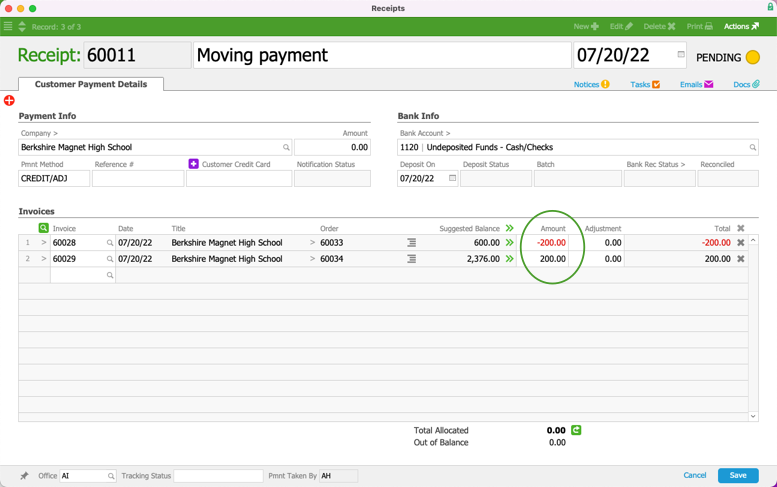
- Click Save and Post.
The receipt is displayed in the Receipt (Payments) tab for both invoices.
Example of Transferring a Payment
Suppose that a customer had two invoices open, each for the same amount of $1,000.00. The first was entered by sales representative (SR) Martin Stroman and the second was entered later by SR Jamie Gianelli. Both SRs were waiting for the commission from their sale, which would be processed when the invoice was paid.
Unfortunately, the A/R staff member, Alexis Kohn, was moving too quickly and accidentally applied the payment for Jamie's order to Martin's invoice. Along with other complications, this meant Martin would get his commission, but Jamie would not receive hers.
One of the fundamental principles of using aACE is to make sure your records match reality. Alexis was able to easily correct the situation by moving the payment of $1,000.00 from the wrong invoice to the correct invoice. Using the process above, she created a new customer payment at the Receipts module. Jamie's open invoice (#60030) displayed there automatically, but Martin's invoice (#60031) had been fully paid and closed, so Alexis had to manually locate it. Then she entered the transfer amount:

When she posted the receipt, the payment was moved to the correct invoice and the other invoice with zero amounts were removed from the receipt:

After the payment was moved, the invoice for Jamie's order was paid and her commission could be processed. Alexis was then ready to enter the correct payment for Martin's order when it arrived.
Clearing Customer Accounts
You can use the above process as part of clearing customer accounts.
 ).
).