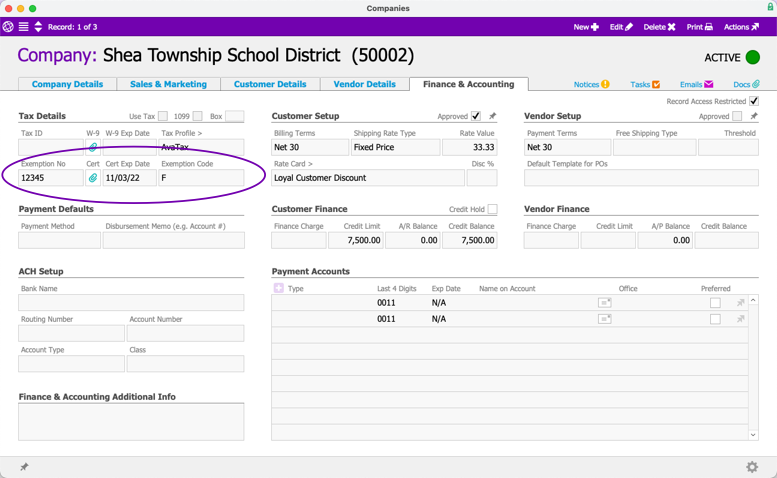This guide explains how to exempt a company from taxes. It is intended for general users.
Some of your customers may be tax exempt. To ensure a customer's orders are tax exempt, enter the required information on the Company record:
- Navigate from Main Menu > CRM & Sales > Companies.
- Use the Quick Search bar to locate the desired company.
- On the Finance & Accounting tab, in the Tax Details section, enter the needed info.
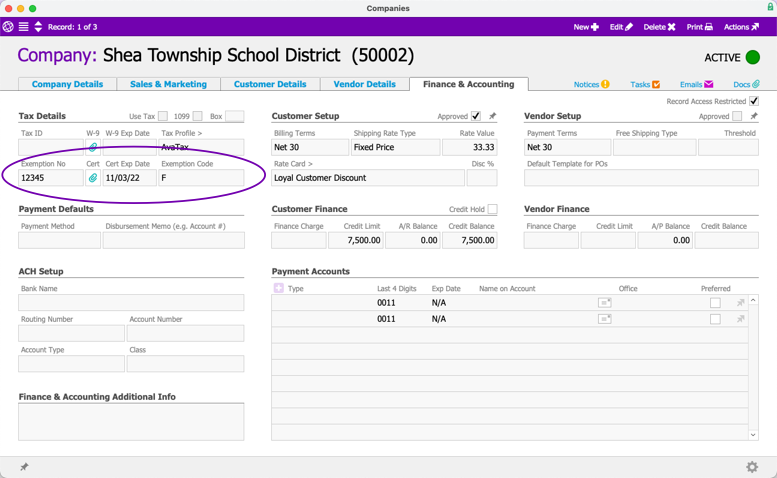
- Click Save.
Tax exempt companies should be linked to a tax exempt profile. The tax exempt profile should be empty (i.e. no values set in Tax Setup, Default Rates, or Exceptions fields).