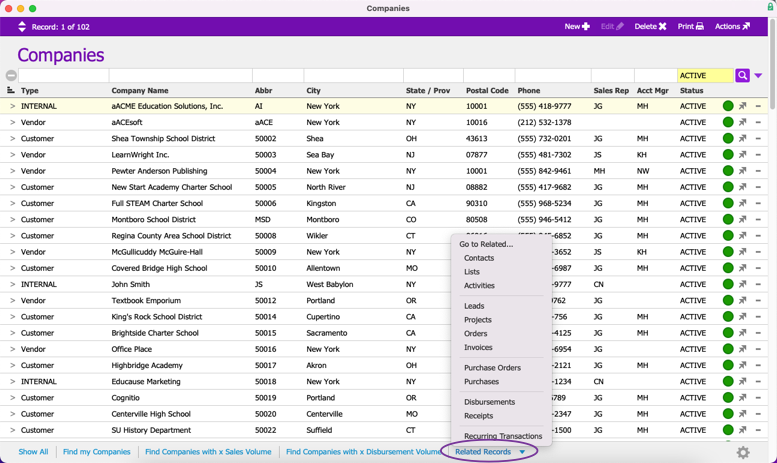This guide provides information about using the Related Records links. It is intended for new users.
The Related Records links help you find other records relevant to the currently displayed data. Each module provides a different set of useful links. This guide uses the Companies module as an example, but the related records links function consistently across all modules.
To access the Related Records links:
- Navigate from Main Menu > CRM & Sales > Companies.
- In the footer, click Related Records.
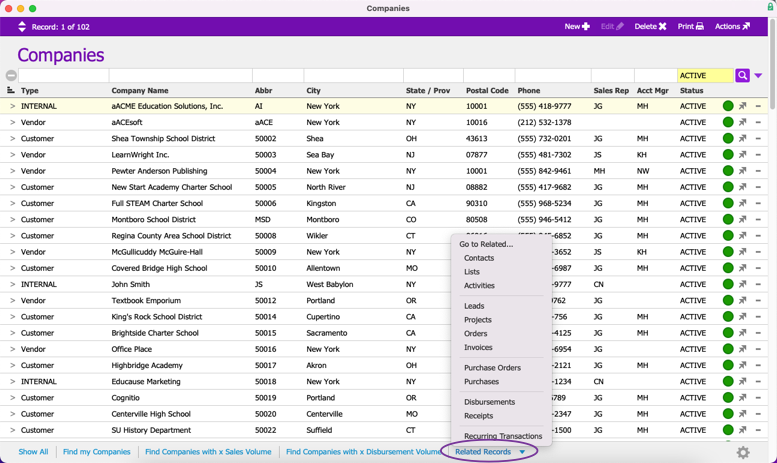
- Select a related record set from the drop down list.