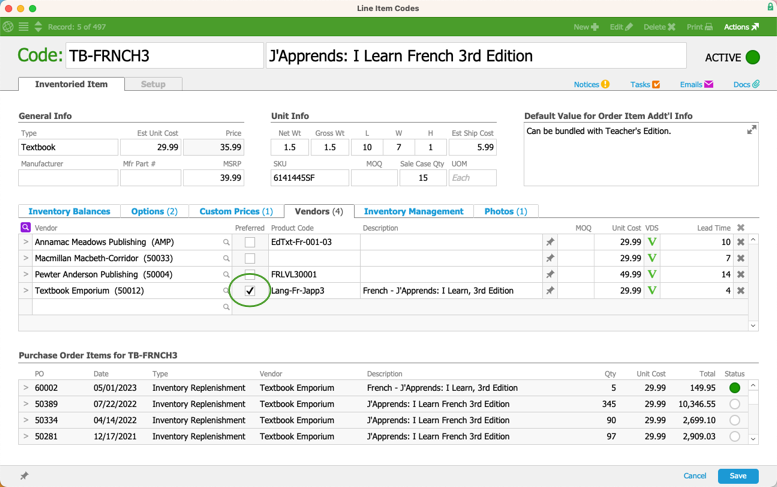This guide explains how to assign a specific vendor to a Line Item Code. It is intended for general users.
To streamline purchasing, you can specify a preferred vendor for each line item code (LIC).
Note: If a PO does not already have a vendor specified, aACE will check each LIC that you add for a preferred vendor. The first preferred vendor will be entered automatically in the PO's Vendor field.
- Navigate from Main Menu > Inventory > Line Item Codes.
- Use the Quick Search bar to locate the desired LIC.
- At the LIC record detail view, click the Vendors tab, then click Edit.
- Click the Search icon (
 ) to display the Companies Selector.
) to display the Companies Selector. - From the Companies Selector, locate the desired vendor in the Companies list and click it.
Note: This moves it to the "Selected Companies" list.
- Click Save.
- At the LIC record Vendors tab again, mark the Preferred flag for the vendor.
Note: When you assign vendors to an LIC, you can also enter vendor-specific product information (e.g. codes, descriptions, unit costs, lead times, etc).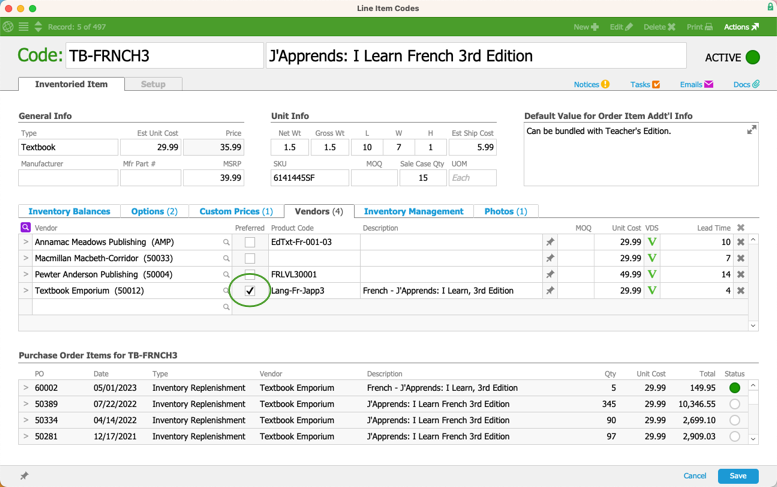
- Click Save.
 ) to display the Companies Selector.
) to display the Companies Selector.