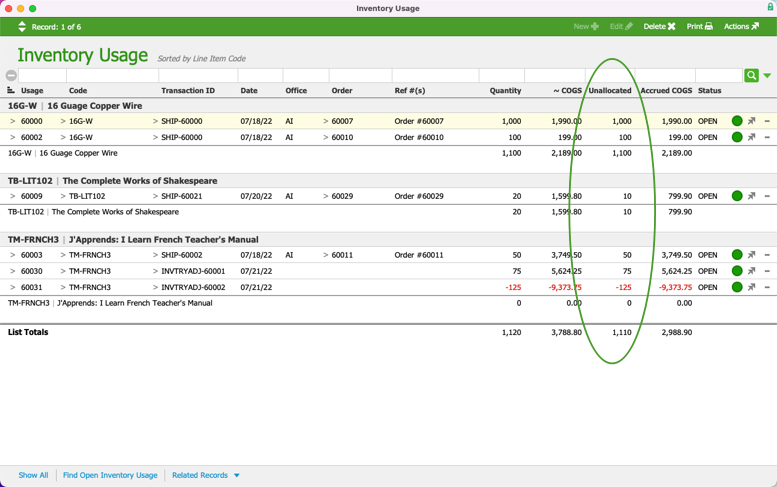This guide explains unallocated inventory usage. It is intended for advanced users.
Note: This guide assumes that you understand the relationships between aACE inventory lot, usage, and transaction records.
Unallocated inventory usage is when the COGS Reconciliation process cannot find an inventory lot record to associate with an inventory usage record. It is a symptom of an underlying problem with your business processes or data, so it is important to identify and correct the root causes.
Different causes of unallocated inventory usage will require different steps to resolve the issue. For example, one possible cause is team members not properly entering incoming shipments. To resolve this, you would first enter the missing records, creating the inventory lots needed to allocate the inventory usage. Then you should make process changes to ensure shipments are received properly going forward. Another common cause is inventory not properly accounted for in the system’s beginning balance, which you can resolve using inventory adjustments.
Inspecting unallocated usage is an excellent way to locate possible errors in your data and/or processes.
Finding Unallocated Inventory Usage
When you first open the Inventory Usage module, you may see a long list of entries. This may simply be a result of the fact that most inventory usage records are initially recorded as "unallocated" usage.
These usage records are allocated as part of the COGS Reconciliation process. Therefore, you should run the reconciliation processes prior to reviewing unallocated inventory usage. This way, you're only considering inventory usage records for which aACE could not find an inventory lot record as a cost source (i.e. unallocated inventory usage).
- Manually run the COGS Reconciliation process.
- Navigate from Main Menu > Inventory > Inventory Usage.
- At the list view, click the footer link to Find Open Inventory Usage.
- Sub-categorize the records by clicking the column heading for Code.
The total of the Unallocated column for each LIC is the net unallocated usage: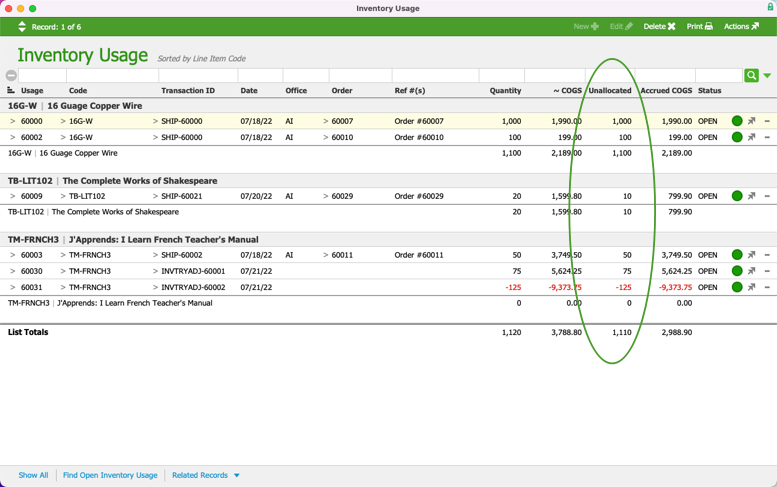
Forms of Unallocated Inventory Usage
Unallocated inventory usage can take three forms:
- Net positive — Unallocated usage that typically corresponds to a negative total inventory balance. One example of this is usage that requires additional units to be purchased.
- Net negative — Unallocated usage that typically corresponds to a positive total inventory balance.
This usually results from Count adjustments entered in order to correct quantity errors in the beginning balance entries. - Net zero — Unallocated usage that occurs when there are both positive and negative usage records that sum to zero (e.g. a +2 and a -2). This also frequently results from Count adjustments entered to correct quantity errors in the beginning balance entries:
- When inventory not represented in the beginning balance entry is used, it generates a positive usage quantity, driving the inventory balance negative. Then a Count adjustment of the product reverses this value, driving the balance back to zero.
- When inventory not represented in the beginning balance entry is added via a Count adjustment, it generates a negative usage quantity, driving the inventory balance positive. Then the inventory is used (or depleted during subsequent counts), driving the balance back to zero.