This guide explains how to create and link a rate card. It is intended for general users.
Rate Cards are a powerful tool in managing pricing logic in aACE, including adding adjustments and discounts to orders. For more details, read the overview of rate cards.
Set Up a Rate Card
- Navigate from Main Menu > Order Setup > Rate Cards.
- Click New.
- Enter the required information, including Name, Abbr, Rate Type, and Rate Value.
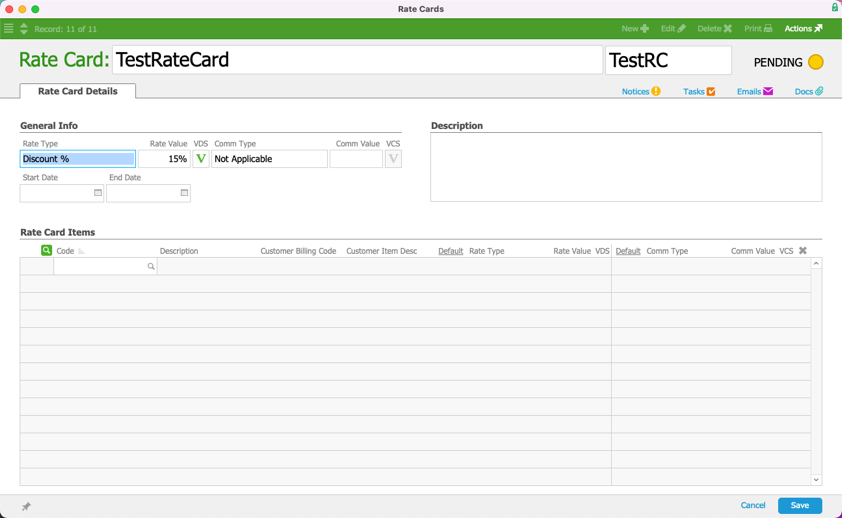
- Click Save and Activate.
After you set up pricing logic on a rate card, you must link it to other records:
- Line Item Codes (LICs)
- Companies
- Orders
Link a Rate Card to a Line Item Code
You can link a rate card to a LIC in two ways:
Link from the Rate Card Record
- Navigate from Main Menu > Order Setup > Rate Cards, then locate the desired rate card.
- At the rate card detail view, you can link a single LIC or a batch of LICs.
- Link a single LIC by clicking the Search (
 ) icon, by selecting from the Code field dropdown menu, or by typing a code abbreviation.
) icon, by selecting from the Code field dropdown menu, or by typing a code abbreviation. - Link multiple LICs — Click the list-level Search (
 ) icon and select the needed LICs.
) icon and select the needed LICs.
- Link a single LIC by clicking the Search (
- If needed, configure the rate or commission details for the LIC(s) by clearing the Default flag and updating the Rate Type and Rate Value.
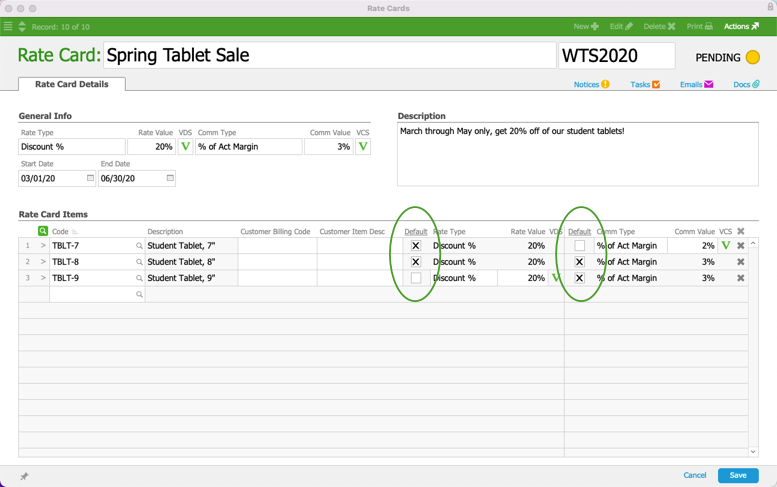
- Click Save.
Link from the LIC Record
- Navigate from Main Menu > Order Setup > Line Item Codes.
- Locate the desired LIC.
- Click the Custom Prices tab and click Edit.
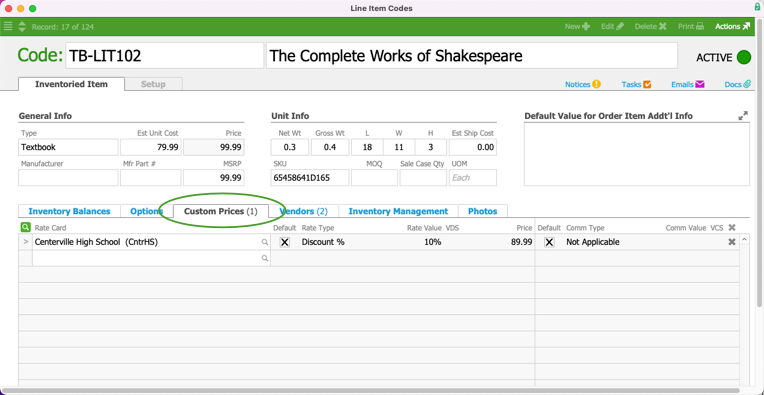
- Specify the desired rate card by clicking the Search (
 ) icon, by selecting from the Rate Card field dropdown menu, or by typing a rate card abbreviation.
) icon, by selecting from the Rate Card field dropdown menu, or by typing a rate card abbreviation.
Note: You can also select multiple rate cards clicking the list-level Search ( ) icon.
) icon. - Click Save.
Link a Rate Card to a Company
When you specify a rate card on a company record, it is typically to set up an ongoing customer discount. Then, when a team member creates an order for the company, aACE applies the rate card pricing logic to LICs that are both on the rate card and on the order.
Note: Team members with the necessary user group privileges can change a default rate card.
Apply a Rate Card to an Order
You can also apply a rate card on a specific order. This will apply the pricing logic on the rate card to any LICs that are both linked to the rate card and present on the order.
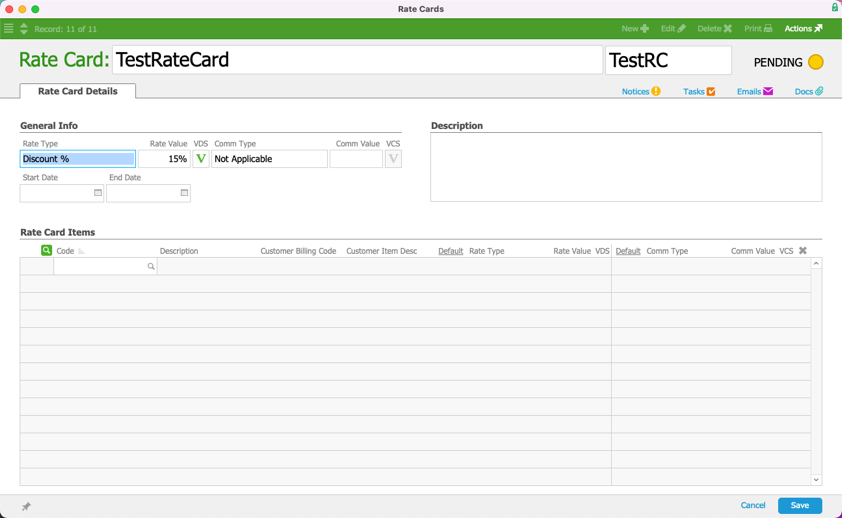
 ) icon, by selecting from the Code field dropdown menu, or by typing a code abbreviation.
) icon, by selecting from the Code field dropdown menu, or by typing a code abbreviation. ) icon and select the needed LICs.
) icon and select the needed LICs.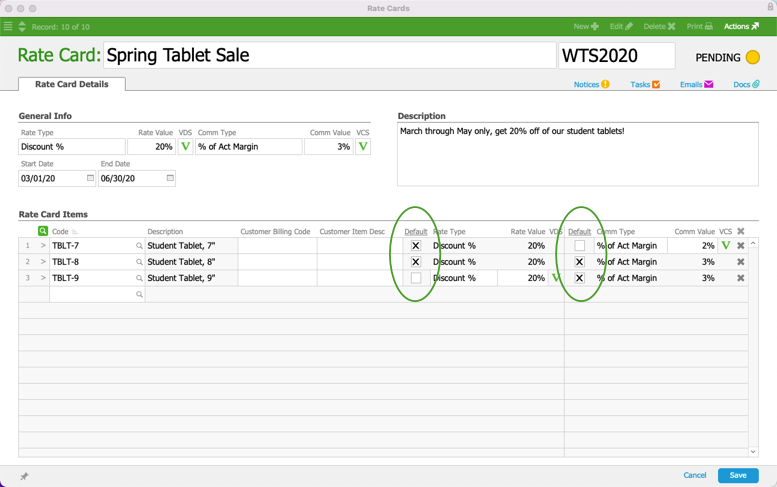
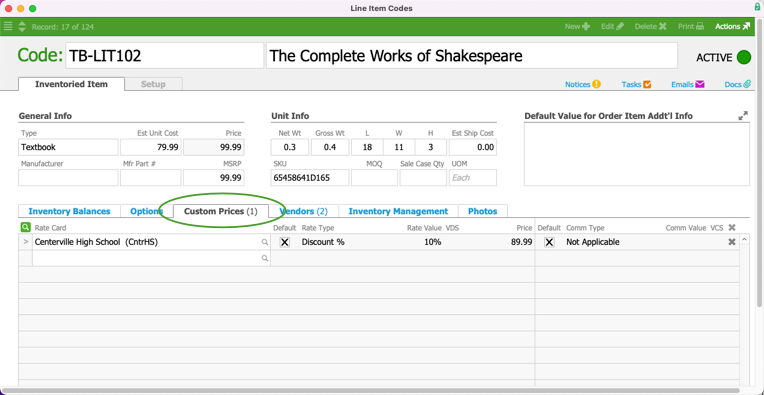
 ) icon.
) icon.