This guide provides details about resolving a "Server Busy" error message when sending emails from aACE. It is intended for general users.
The standard aACE Email Integration provides a simple way to compose outgoing emails with information from aACE. The aACE Email Integration links outgoing emails and their attachments directly to the relevant records anywhere in aACE. This feature works across all aACE modules.
When sending emails from aACE, some Microsoft Outlook users without the aACE Email Composer Upgrade encounter a "Server Busy" error message:
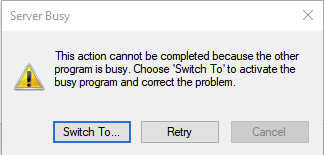
Selecting the Switch To... or Retry buttons may cause FileMaker to crash. This is a known issue in FileMaker. The problem typically arises from a bit mismatch between FileMaker and Microsoft Outlook.
Resolving the Issue
To avoid this error, ensure that your Outlook bit-version matches the version of FileMaker you use for aACE.
The 64-bit version of FileMaker works with the 64-bit versions of Microsoft Office (e.g. Outlook). FileMaker Pro only comes in the 64-bit version. If you have been using the 32-bit version of Microsoft Office, you must uninstall that version, then install the 64-bit version to sync up both applications.
The 32-bit versions of FileMaker and Microsoft Office also appear to work, but this pairing is not guaranteed. If you are currently running 32-bit versions of FileMaker and Microsoft Office and the error persists, your installation of FileMaker may have been corrupted and should be re-installed.
If you are running the "New Outlook" version 16 for Mac and are receiving the "Server Busy" error, try downgrading your version of Microsoft Outlook to the previous version.