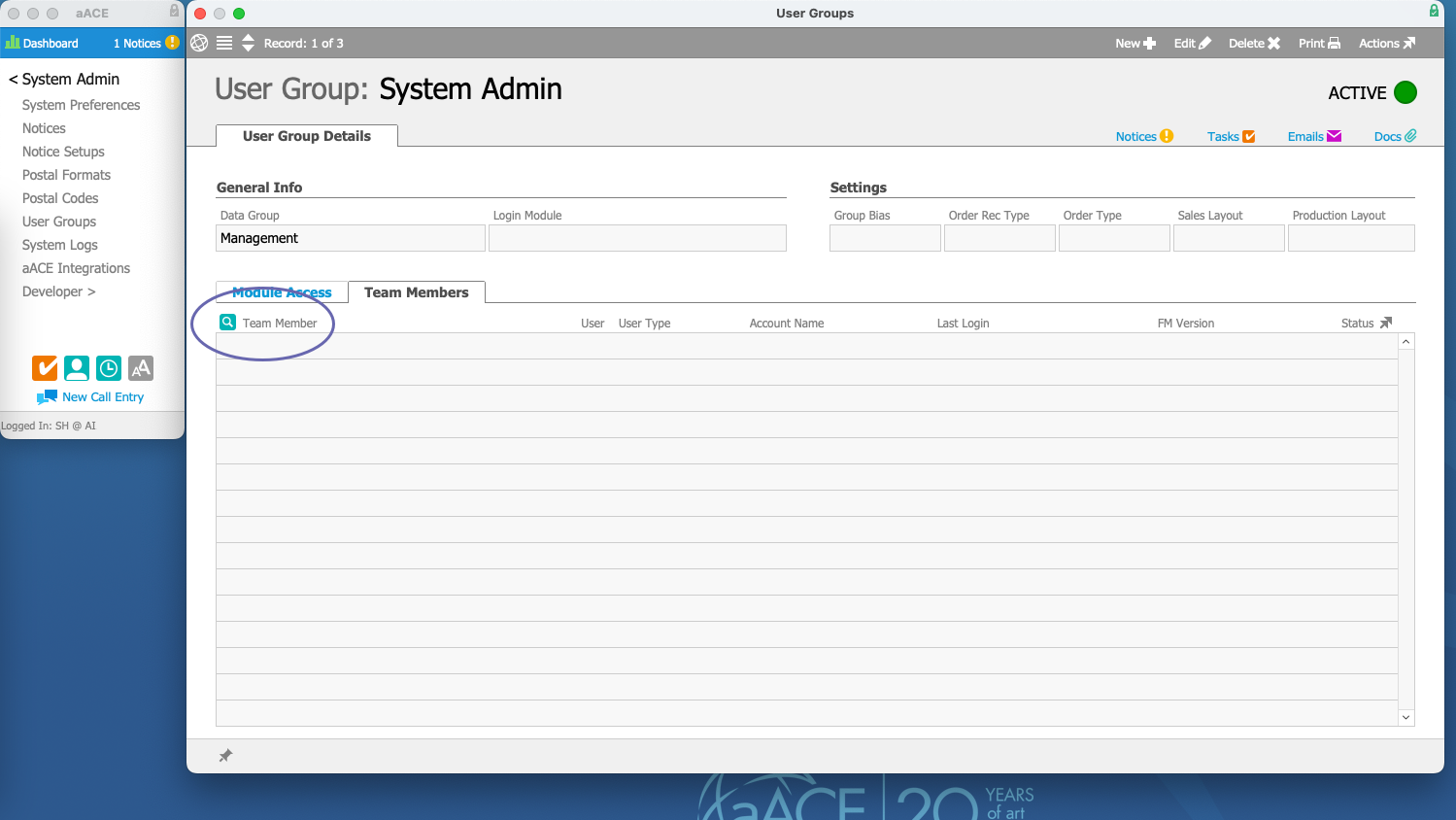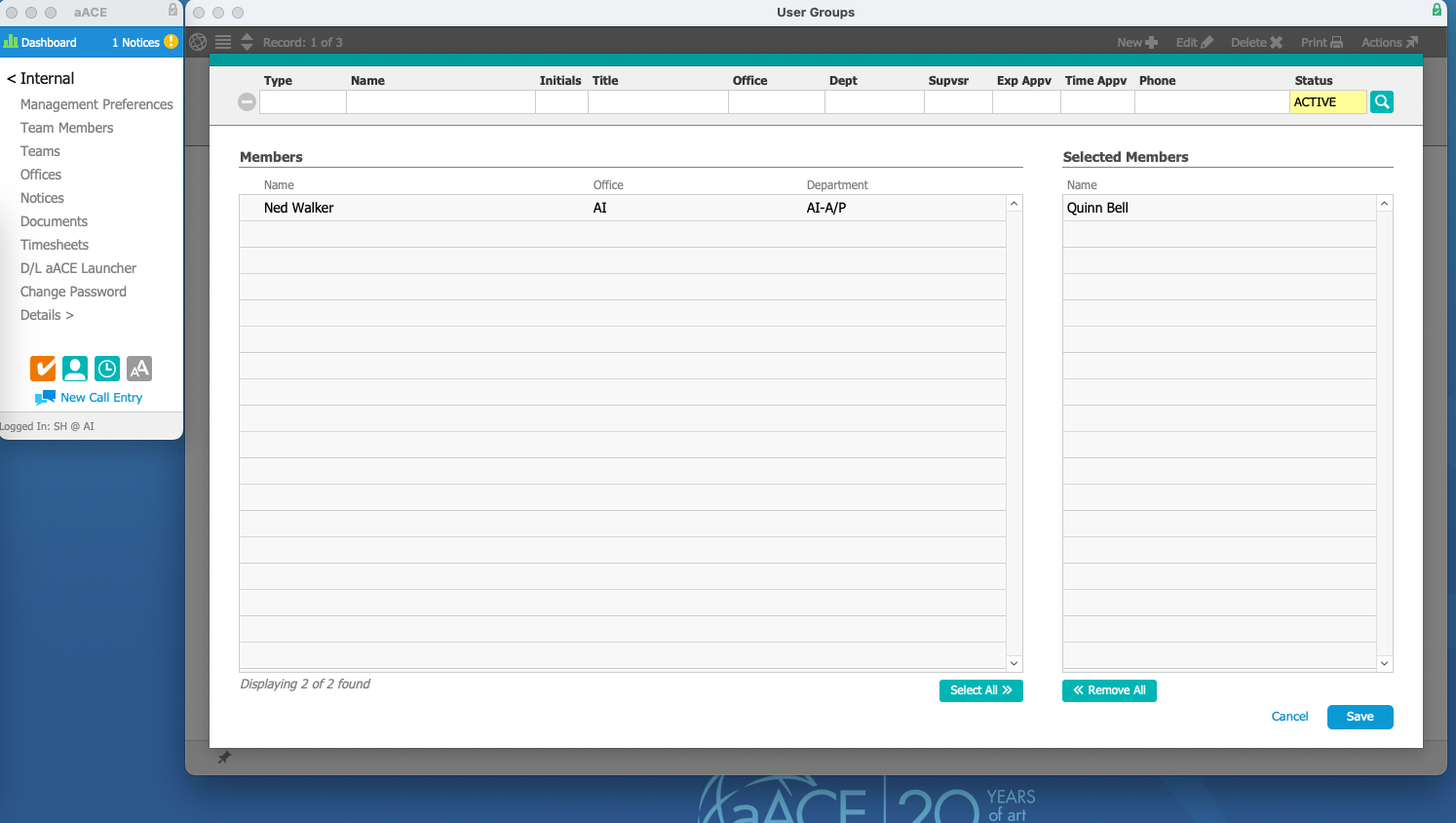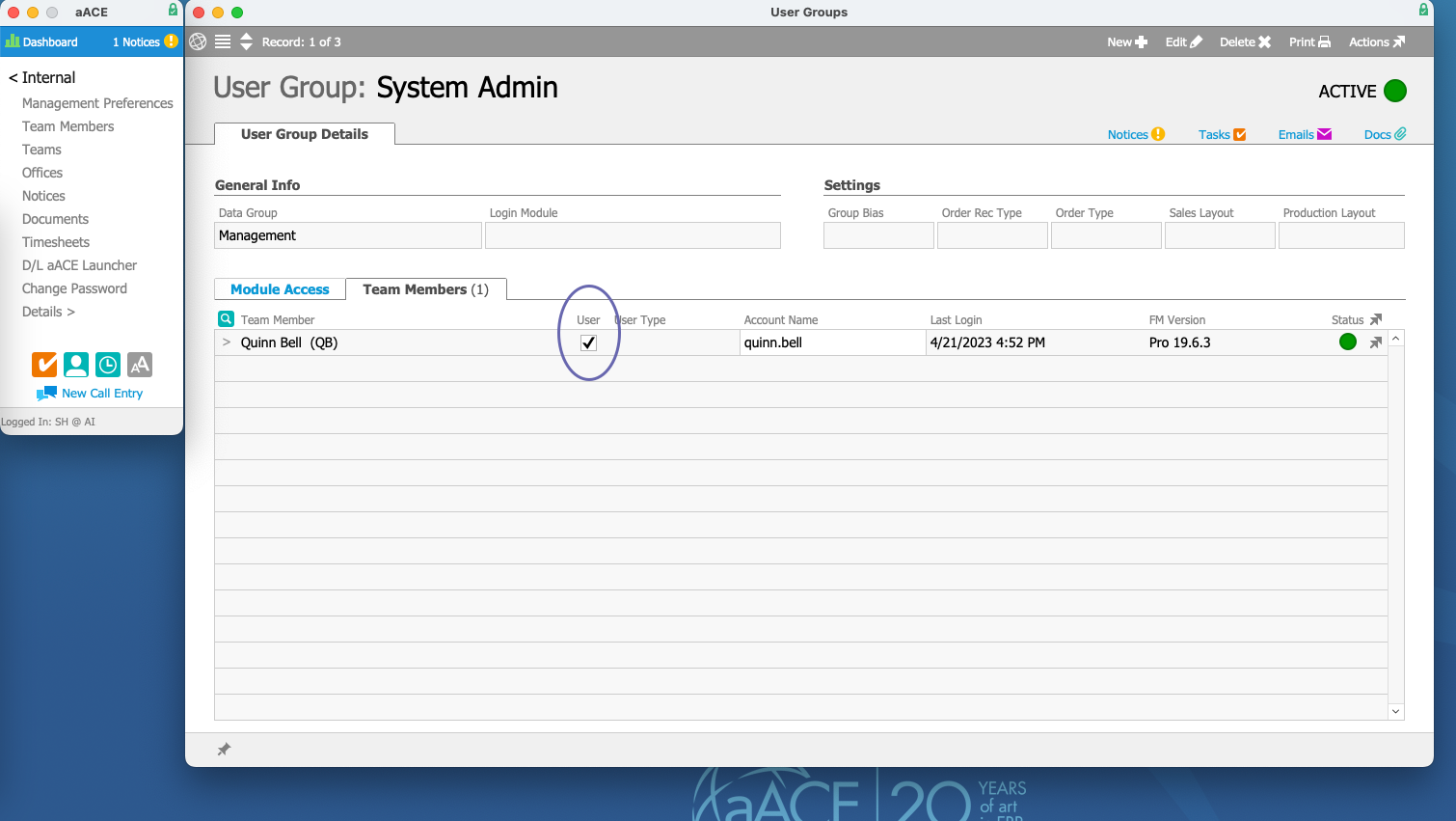This guide explains the second step for setting up new users for an aACE Discovery. It is intended for system administrators.
Each team member on your Discovery team should be assigned to the System Admin user group:
- At the Main Menu, click System Admin.

- Click User Groups.

- At the User Groups list view, click the Go-To arrow (>) for System Admin.
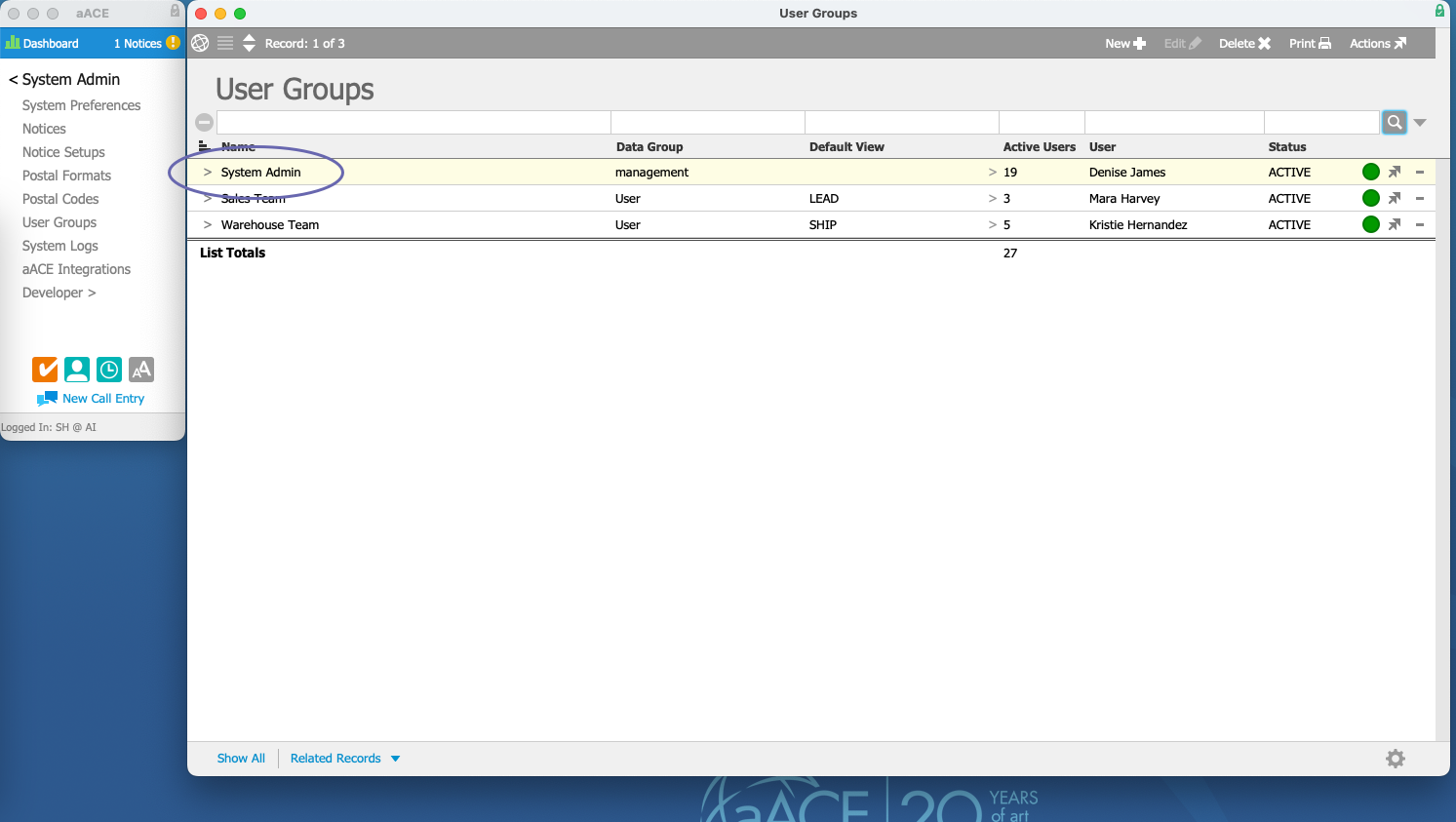
- At the detail view, click the Team Members tab.
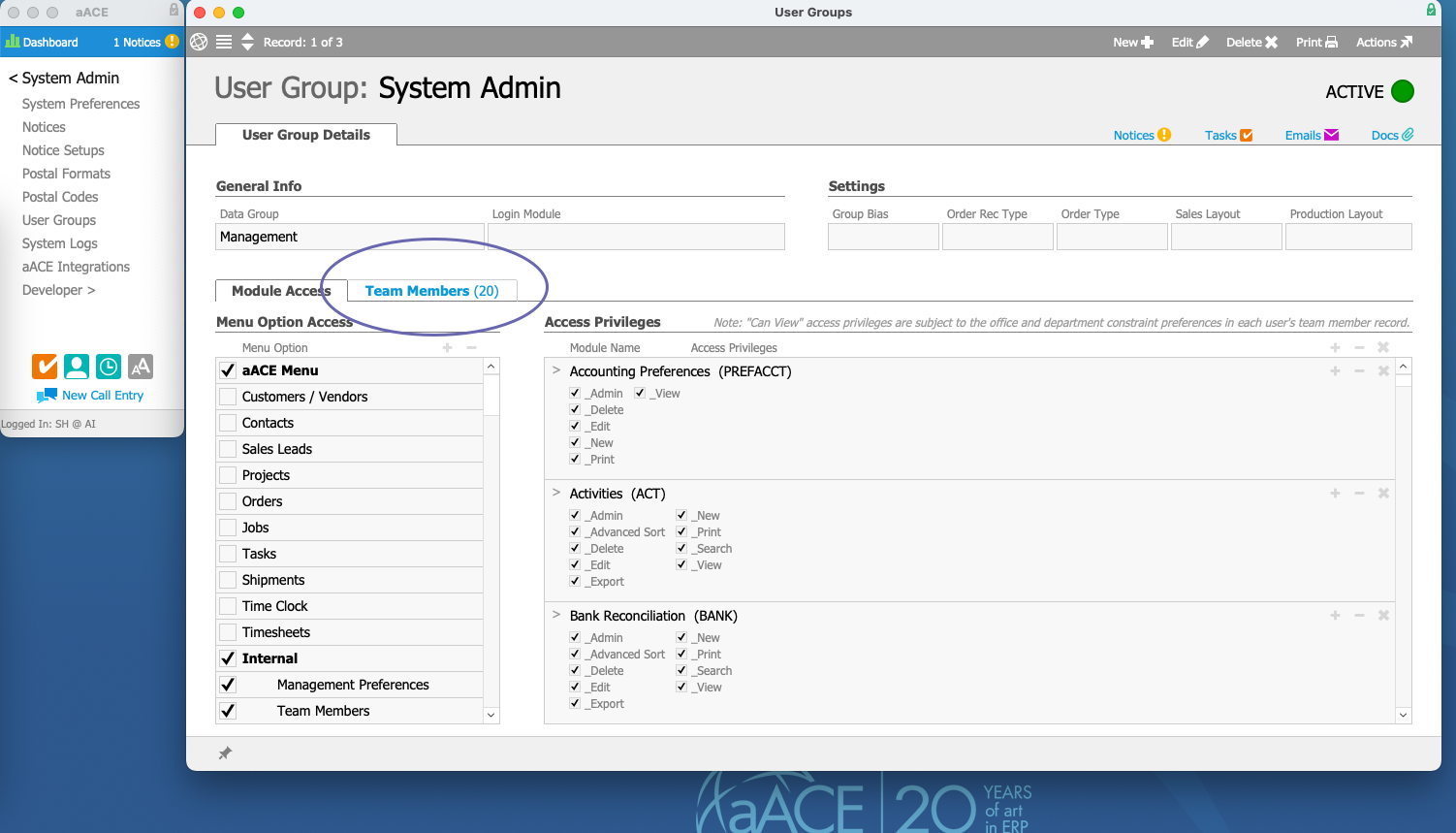
- Click the Search icon (
 ) next to the Team Member column.
) next to the Team Member column.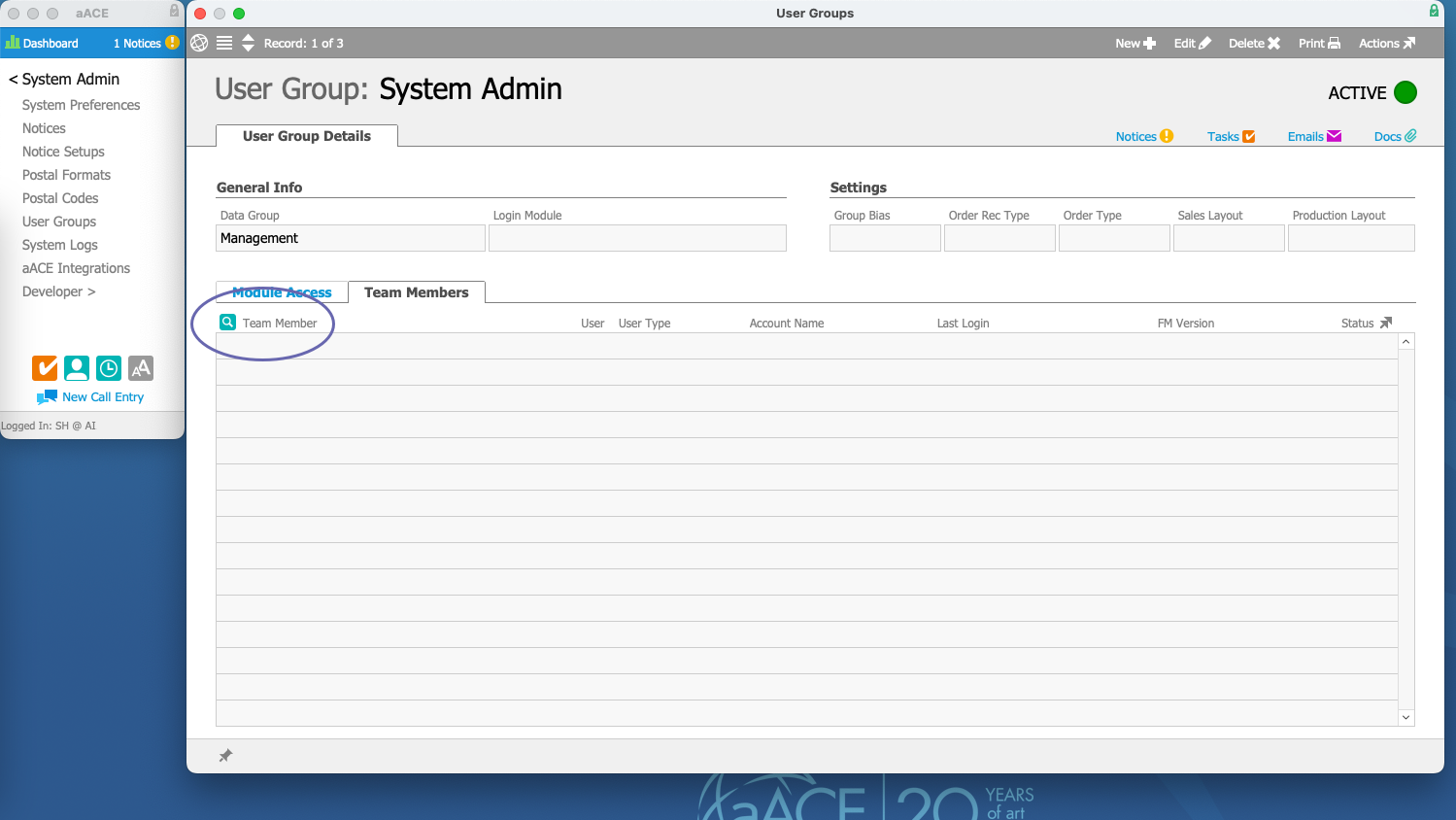
- At the selector, scroll or search to locate the desired team member.
- Click the team member name to move it to from the Members list to the Selected Members list.
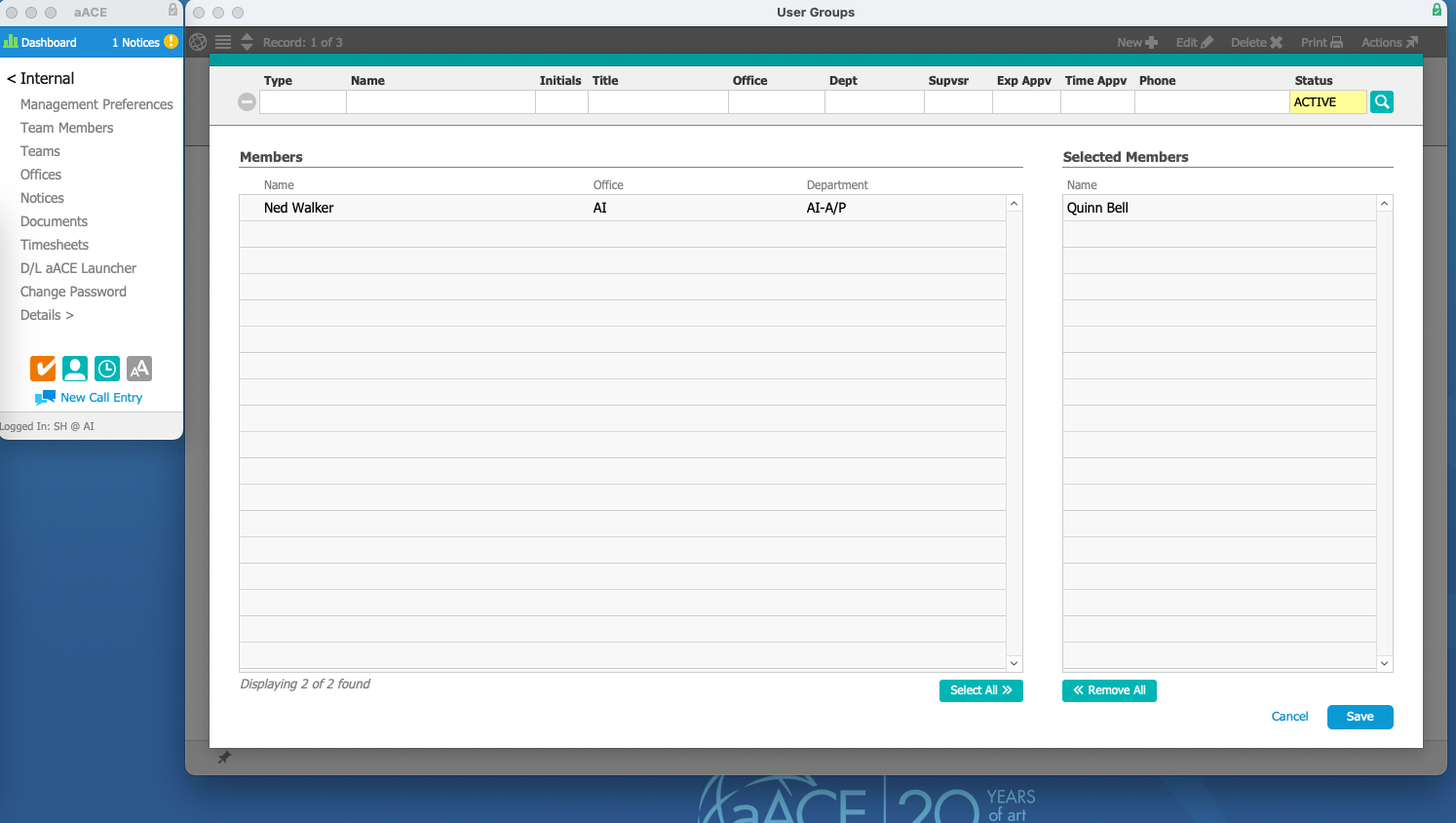
- Click Save.
- At the Team Members tab again, verify that the User flag is marked.
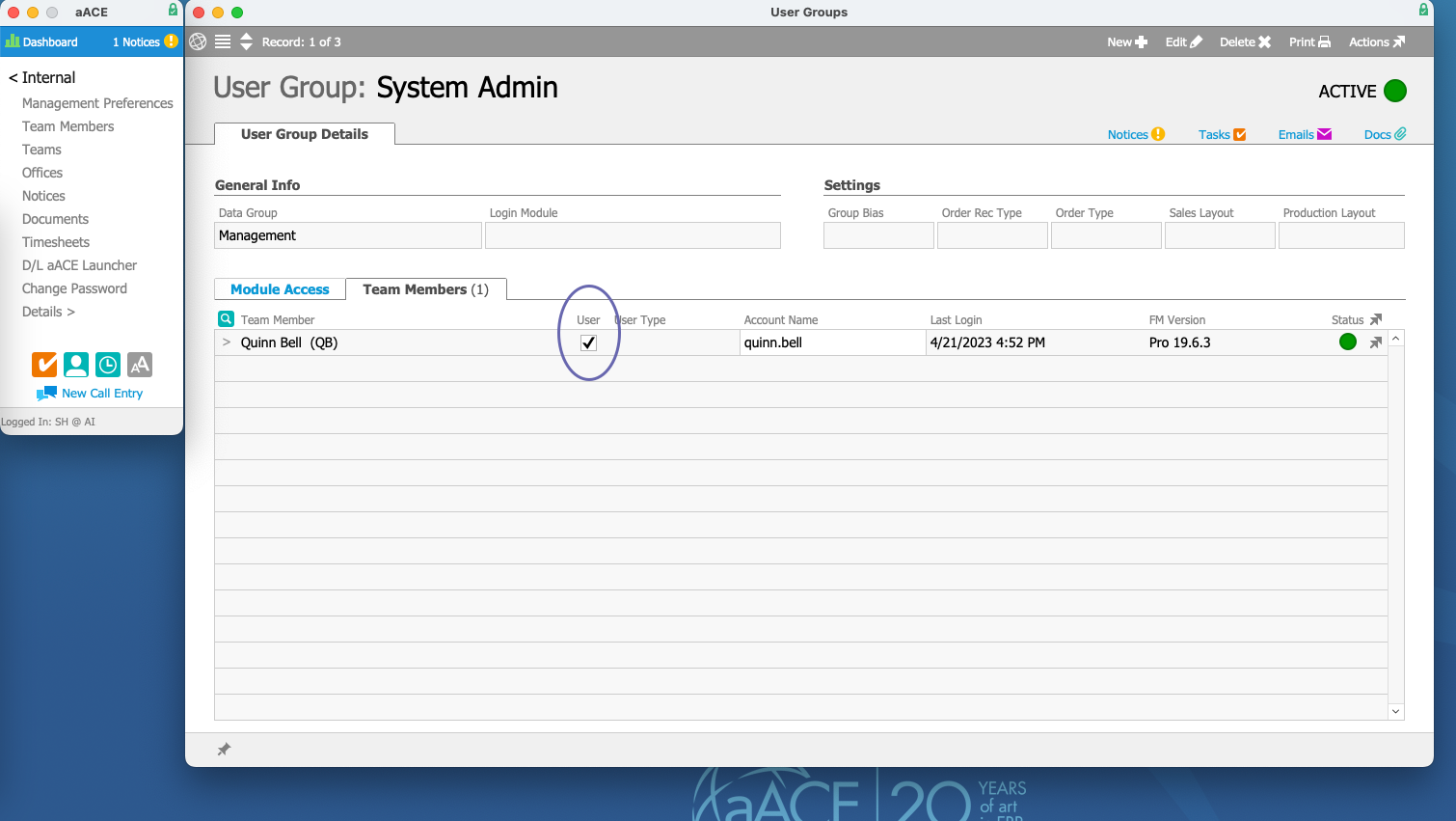


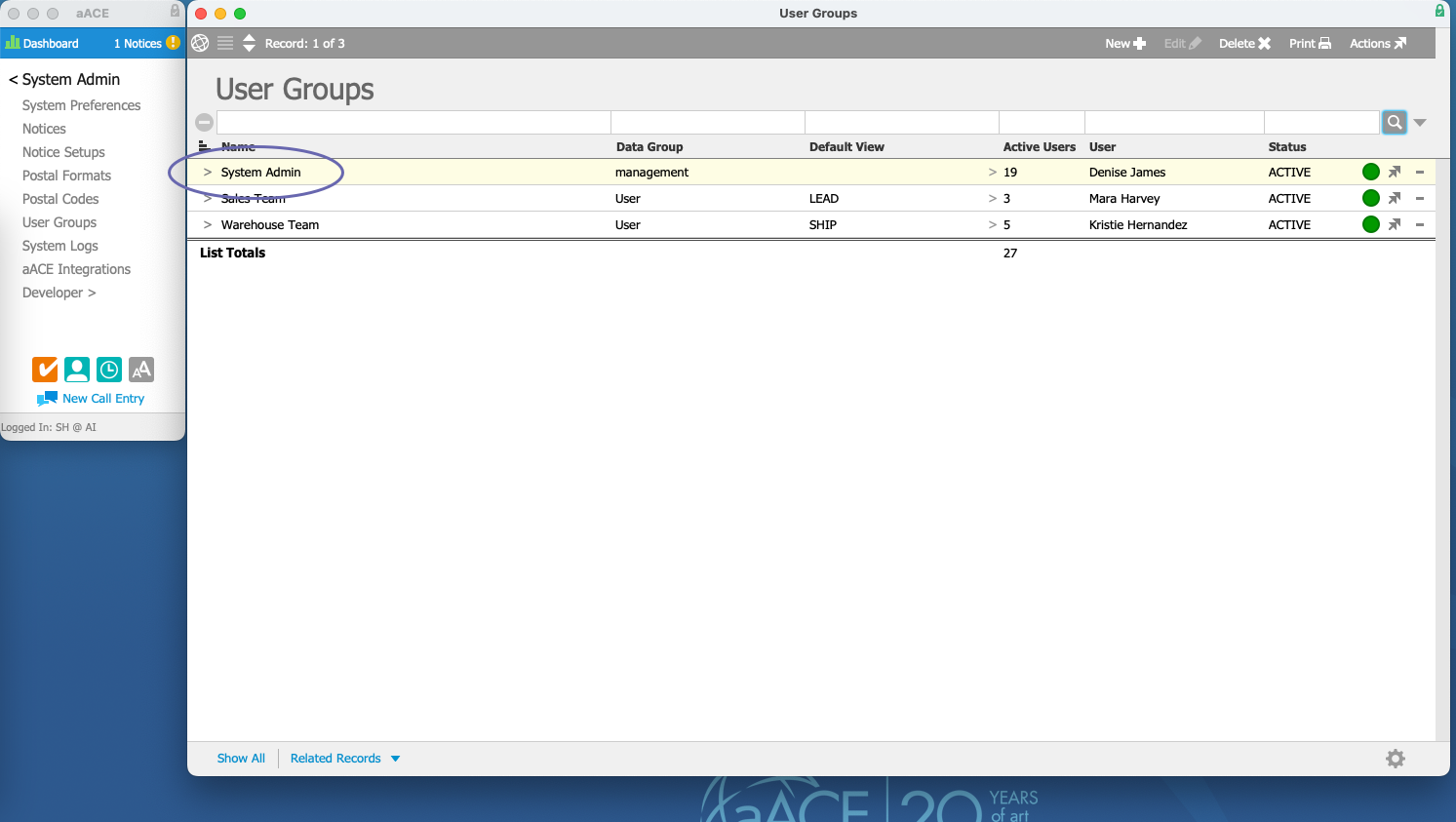
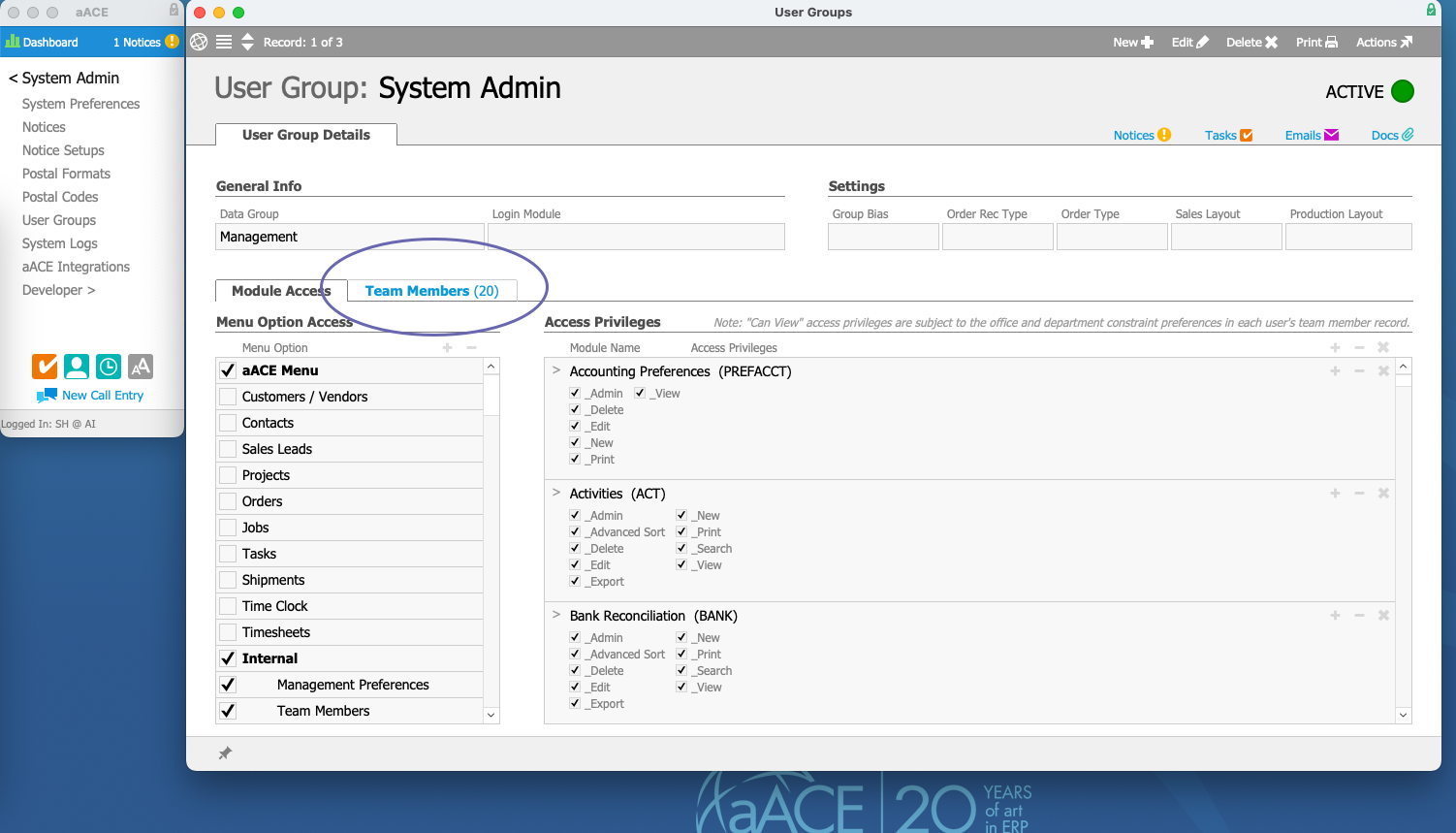
 ) next to the Team Member column.
) next to the Team Member column.